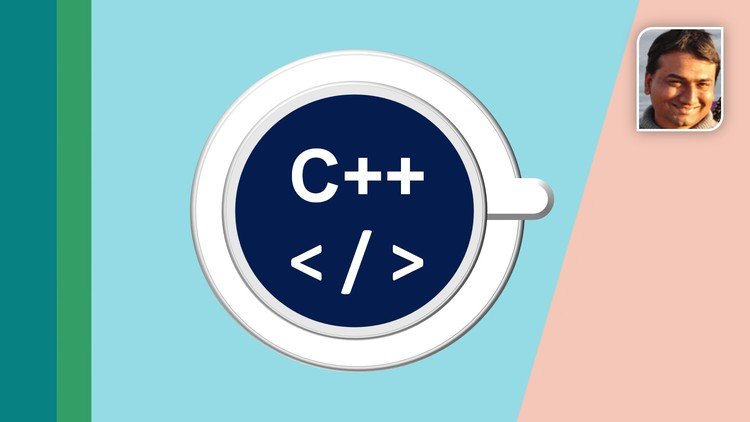The SPLK-1002: Splunk Core Power User certification course is designed to enhance the skills and knowledge of IT professionals who use Splunk to gain insights from large volumes of machine data. As a Splunk Core Power User, you will learn how to leverage the powerful features and tools within Splunk to make data-driven decisions, manage and interpret machine data, and use advanced features to create meaningful reports, dashboards, and alerts.
Splunk is a software platform that allows organizations to search, monitor, and analyze machine data generated by their IT infrastructure. It is commonly used for operational intelligence, IT operations, security monitoring, and business analytics. The SPLK-1002 course focuses on using Splunk in a more advanced, power-user context, teaching you how to dig deeper into the data and gain insights through sophisticated searches, reports, and dashboards.
The SPLK-1002 course is suitable for users who have a basic understanding of Splunk and wish to extend their skills to use more advanced features and capabilities. This course prepares you for the Splunk Core Power User exam, which is a crucial certification for anyone looking to demonstrate expertise in Splunk’s core functionality.
Search Language and Commands: The course starts with a deep dive into Splunk’s Search Processing Language (SPL). You will learn how to create efficient and complex search queries, understand common search commands (such as stats, eval, table, timechart, top), and master techniques for filtering and transforming your data. This section also covers how to manipulate the results of searches to generate insights that are directly applicable to your business needs.
Advanced Search Techniques: As a power user, you’ll need to go beyond basic search functions. You will learn how to optimize searches for speed and efficiency, as well as how to work with time-based data, statistical functions, and other advanced search commands. You will also learn how to create search macros, which allow you to save frequently-used searches and make them reusable in other queries.
Creating Reports and Dashboards: Splunk is a powerful visualization tool that allows you to transform raw data into meaningful insights. In this section, you will learn how to create detailed reports and interactive dashboards. You will also explore the use of various chart types, such as line graphs, pie charts, and bar charts, to visualize the results of your searches. Additionally, you will learn how to use drilldowns to create interactive dashboards that allow users to click on elements for further details.
Data Models and Pivot: Data models and pivots are tools in Splunk that allow users to analyze structured data in a way that’s user-friendly and flexible. The course will cover how to use data models to extract meaningful insights from machine data, as well as how to use the pivot feature to create ad-hoc reports without writing any SPL. This section will help you understand how to quickly access and report on the data you need.
Field Extraction and Management: In order to make sense of your machine data, you often need to extract fields (specific data points) from raw event logs. You’ll learn how to create and manage field extractions, which are essential for transforming unstructured data into structured information that you can work with. This section will teach you how to write regular expressions to extract specific fields from your data and automate the extraction process.
Alerts and Alerts Management: Splunk provides powerful alerting features that allow you to set up triggers based on certain conditions. As a Splunk Core Power User, you will learn how to configure alerts, define conditions that trigger those alerts, and manage alerts effectively. You will also learn how to ensure that alerts are optimized for performance and that they don’t overwhelm users with excessive notifications.
Using Lookup Tables: Lookup tables in Splunk are a way to enrich your data with additional context. The course will teach you how to use lookups to map event data to other types of data that might be stored externally, such as CSV files or external databases. This feature enhances your ability to perform detailed analysis and correlation across disparate data sources.
Splunk Apps and Add-ons: The course will introduce you to the wide variety of Splunk Apps and Add-ons available for enhancing your Splunk environment. These tools extend the functionality of Splunk by providing prebuilt dashboards, reports, and data inputs that are tailored to specific use cases (such as network monitoring, security, and business analytics). You will learn how to install and configure these apps and how to integrate them into your workflows.
Performance Optimization: As a power user, you will need to ensure that your searches, reports, and dashboards run efficiently, even as data volumes grow. This section of the course covers best practices for optimizing Splunk performance. You will learn how to improve search performance by adjusting indexing settings, optimizing your queries, and managing large datasets.
Managing and Troubleshooting Splunk: Finally, you’ll explore essential skills for managing and troubleshooting Splunk. You will learn how to monitor the health of your Splunk deployment, troubleshoot common issues related to searches, indexing, and performance, and perform basic administration tasks to keep your Splunk environment running smoothly.