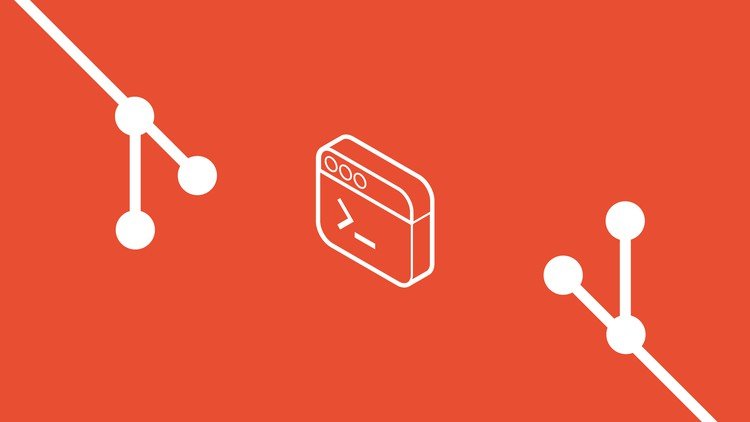If you’re looking to dive into the world of version control and want to harness the power of Git through the command line, the "Git Command Line for Beginners" course on Udemy is an excellent choice. Git is an essential tool for developers, enabling teams to collaborate efficiently and track changes in their code. This review will explore what you can expect from the course, who it’s designed for, and the skills you’ll develop along the way.
What you’ll learn
In this course, you’ll gain a comprehensive understanding of Git and how to use it effectively from the command line. Here are some of the main skills and technologies you’ll acquire:
- Basic Git commands: Master the foundational commands like
git init,git clone,git add,git commit,git push, andgit pull. - Branching and merging: Learn how to create, manage, and navigate branches to work on different features or bugs without affecting the main codebase.
- Conflict resolution: Understand how to handle merge conflicts like a pro, ensuring smooth integration of changes.
- Viewing history: Use commands such as
git logto review your code’s history and understand the evolution of your projects. - Remote repositories: Learn the ins and outs of working with remote repositories on platforms like GitHub, enabling you to push and pull code seamlessly.
- Best practices: Gain insights into effective Git workflows and best practices that will enhance your development process.
By the end of this course, you’ll be comfortable using Git from the command line, making you a more proficient developer.
Requirements and course approach
The course caters to a wide audience, but here are the specific requirements you should be aware of:
-
No prior experience is necessary: The course is designed for absolute beginners, which means you don’t need any previous knowledge of Git or version control.
- Basic computer skills: Familiarity with using a command line interface is beneficial but not mandatory. The instructor provides clear, step-by-step instructions to guide you through the process.
The course takes a highly interactive approach, with a mix of video lectures, practical examples, and hands-on exercises. You’ll find that the instructor explains concepts clearly, ensuring that even if you’re entirely new to Git, you’ll be able to follow along easily. There are plenty of opportunities to practice what you’ve learned, reinforcing your skills as you progress through the material.
Who this course is for
This course is perfect for:
-
Absolute beginners: If you’re new to Git and command line interfaces, this course presents a user-friendly introduction.
-
Intermediate learners: Even if you have some acquaintance with Git, this course delves deeper into commands and workflows that can enhance your understanding and usage.
-
Developers and IT professionals: Whether you’re a software developer, data scientist, or IT professional, mastering Git is crucial for effective collaboration in tech environments.
- Anyone looking to improve their version control skills: Students, freelancers, or hobbyists interested in building their projects and maintaining code history will find this course exceptionally beneficial.
Outcomes and final thoughts
Upon completing the "Git Command Line for Beginners" course, you’ll walk away with the confidence to use Git effectively in your personal and professional projects. You’ll be equipped to manage code changes, collaborate with others, and understand the importance of version control in the software development lifecycle.
In summary, this course provides a solid foundation for anyone interested in mastering Git from the command line. With engaging and informative instruction, it paves the way for a seamless entry into the realm of version control. Whether you’re aspiring to build a career in tech or simply looking to organize your projects better, this course is a worthwhile investment that lays the groundwork for future learning and development. Don’t miss out on this opportunity to level up your coding skills!
[the_ad id=”1273090″]