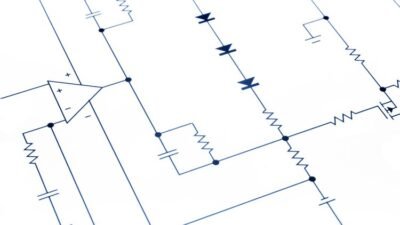If you’re looking to enhance your productivity and tech skills, the "Complete MS Office Course Masterclass: Beginner to Advanced" on Udemy is a fantastic option. This course provides a comprehensive overview of Microsoft Office, covering essential features and advanced techniques that will help you navigate and utilize the software effectively. Whether you’re just starting out or aiming to refine your skills, this course is designed to empower you in your professional and personal tasks.
What you’ll learn
Throughout this masterclass, you’ll gain proficiency in key Microsoft Office applications, including:
- Microsoft Word: Create, format, and edit documents, including advanced features like mail merge and templates.
- Microsoft Excel: Master formulas, functions, data analysis tools, pivot tables, and charts to manipulate and visualize data efficiently.
- Microsoft PowerPoint: Design professional presentations with master slides, multimedia enhancements, and effective delivery tips.
- Microsoft Outlook: Manage emails, calendar events, and tasks, optimizing your communication and organization skills.
- Microsoft Access: Understand the basics of database management, including tables, queries, and reports.
The course emphasizes practical, real-world applications, ensuring you not only learn the technicalities but also how to use them effectively in your daily tasks.
Requirements and course approach
The course is structured for learners of all backgrounds, requiring no prior experience with Microsoft Office. It’s a self-paced online class, which means you can progress at your own speed, revisiting any sections as needed. The instructor uses a blend of video lectures, quizzes, and practical projects to enhance learning and retention.
Materials provided include downloadable resources, which are particularly helpful for hands-on practice. Each module is designed to build on the previous one gradually, allowing for a cohesive learning experience where you can see your skills grow in real-time.
Who this course is for
This course is ideal for a broad audience, including:
- Beginners: Individuals new to MS Office, whether for personal use, educational purposes, or career advancement.
- Intermediate learners: Those who have some familiarity with Office applications but want to deepen their understanding and capabilities.
- Professionals: Employees looking to refine their skills and stand out in the workplace by becoming proficient in essential software tools.
- Students: Anyone preparing for academic challenges where Office skills are necessary for assignments and projects.
Regardless of your starting point, the course accommodates various learning styles and paces, making it accessible and engaging for all.
Outcomes and final thoughts
By the end of this masterclass, you will emerge with a strong command of Microsoft Office, position yourself as a more effective communicator and organizer, and boost your productivity levels. This course not only prepares you to tackle everyday tasks but also equips you with skills that are highly valued in many professional settings.
In conclusion, "Complete MS Office Course Masterclass: Beginner to Advanced" is a well-rounded and thoughtfully designed course that caters to anyone eager to learn. With practical content and a user-friendly approach, it stands out as an excellent investment in your personal and professional development. Don’t miss the opportunity to enhance your MS Office skills and make your workflows more efficient!