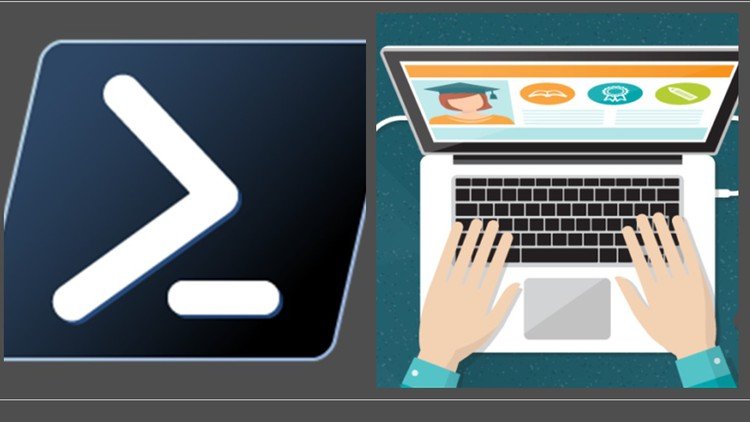If you’re looking to enhance your file and folder management skills using PowerShell, the course "File & Folder Management Using PowerShell: For Beginners" might be just what you need. It offers a comprehensive introduction to the essential tools and techniques that the Windows PowerShell environment provides. This course equips you with practical skills to automate file management tasks, making it a valuable asset for IT professionals, system administrators, and anyone interested in streamlining their file operations.
What you’ll learn
Throughout this course, learners will delve into a range of essential skills and technologies crucial for mastering file and folder management in PowerShell. Key topics include:
- Basic PowerShell Commands: Understand foundational PowerShell commands that will form the basis for more complex operations.
- File and Folder Operations: Learn how to create, copy, move, rename, and delete files and folders seamlessly.
- Automating Tasks: Discover how to use scripts to automate repetitive file management tasks, saving time and effort.
- Working with File Attributes: Gain insight into modifying file properties like timestamps and permissions.
- Filtering and Selecting Data: Use techniques to filter and select data from lists of files and directories effectively.
- Error Handling: Learn how to implement error handling in scripts to create robust PowerShell scripts.
- Environment Exploration: Explore the PowerShell environment to understand how to navigate through folders and files efficiently.
By the end of this course, learners will have a strong foundation in PowerShell specifically geared towards file and folder management.
Requirements and course approach
To get the most out of this course, no prior experience with PowerShell is necessary; however, a basic understanding of Windows operating systems will be beneficial. The course is designed with beginners in mind, so it starts with the fundamentals and gradually progresses to more advanced topics.
The course employs a blend of instructional videos, real-world examples, and hands-on exercises to provide a practical learning experience. Each section includes clear explanations and demonstrations that reinforce the concepts being taught. The course also encourages learners to try out the commands in their own PowerShell environment, allowing for immediate application of the knowledge gained.
Who this course is for
This course is ideal for:
- Beginners: Individuals with no prior experience in scripting or PowerShell, looking to develop new skills.
- IT Professionals: Those who want to enhance their technical toolkit for managing files and folders more efficiently.
- System Administrators: Professionals overseeing Windows servers or systems wishing to automate file management tasks.
- Students and Learners: Anyone interested in learning how to leverage PowerShell for better productivity in file handling.
It’s a fantastic way for anyone keen on automating their workflows to step into the world of scripting without feeling overwhelmed.
Outcomes and final thoughts
Upon completing "File & Folder Management Using PowerShell: For Beginners," participants will walk away with a solid understanding of how to utilize PowerShell commands to manipulate files and folders effectively. The skills acquired in this course can lead to increased productivity and a more streamlined approach to file management tasks.
Overall, this course is well-structured and informative, catering to individuals at various skill levels, especially those just starting with PowerShell. The hands-on practice combined with theoretical knowledge ensures that learners can confidently apply what they have learned in their own environments. If you’re keen to enhance your file management capabilities and dive into PowerShell, this course is definitely worth exploring!