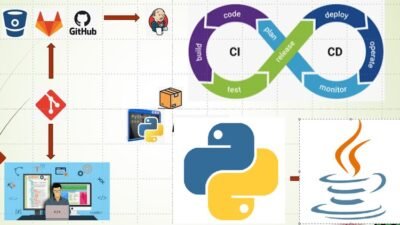The "Desktop IT Support Level 1 & 2 in Real Life (Troubleshooting)" course on Udemy offers a comprehensive dive into the practical aspects of desktop support. Aimed at beginners and intermediate learners alike, this course equips students with essential skills to troubleshoot and resolve common IT issues effectively. Whether you’re aspiring to start your career in IT or looking to enhance your existing skill set, this course lays a solid foundation for understanding the intricacies of desktop support.
What you’ll learn
Throughout the course, you’ll master a variety of core skills and technologies essential for desktop IT support. Key topics include:
- Troubleshooting Techniques: Learn systematic approaches to identify and resolve issues, enabling you to confidently tackle IT problems.
- Operating Systems: Gain hands-on experience with Windows and Mac environments, focusing on installation, configuration, and maintenance.
- Hardware Components: Understand the functioning of essential hardware like CPUs, RAM, and hard drives, and learn how to diagnose hardware failures.
- Networking Basics: Develop foundational knowledge in networking concepts, including IP addressing, DNS, and basic troubleshooting of network issues.
- Software Installation and Management: Learn how to install, configure, and troubleshoot software applications, enhancing your service delivery capabilities.
- Safety and Best Practices: Understand security protocols and best practices to ensure safe and efficient troubleshooting.
By the end of the course, you’ll be well-prepared to handle a wide array of desktop support challenges.
Requirements and course approach
This course is designed with accessibility in mind, requiring no prior experience in IT support. However, familiarity with computers and basic technical terminology will be beneficial.
The course employs a practical approach, combining engaging video lectures with real-world examples and hands-on exercises. This mix allows learners to apply theoretical concepts in practical scenarios, reinforcing their understanding. Additionally, interactive quizzes are strategically placed throughout the course to test your knowledge and enhance retention, making learning both enjoyable and effective.
Who this course is for
This course is tailored for:
- Aspiring IT Professionals: If you’re looking to kickstart your career in IT support, this course provides the foundational skills you need.
- Current Help Desk Technicians: Enhance your troubleshooting skills and stay updated on industry best practices.
- Tech Enthusiasts: If you have a keen interest in technology and want to deepen your understanding of desktop support, this course is a fantastic choice.
- Small Business Owners: Learn to troubleshoot common IT issues in your organization without always needing to rely on external support.
Whether you’re a complete beginner or someone looking to refine your troubleshooting abilities, the course welcomes anyone eager to explore the world of IT support.
Outcomes and final thoughts
Upon completion of the "Desktop IT Support Level 1 & 2 in Real Life (Troubleshooting)" course, you should feel equipped to handle a variety of desktop support situations confidently. You’ll not only gain technical knowledge but also develop problem-solving skills that are crucial in the IT field.
The blend of practical exercises and theoretical lessons prepares you for real-life scenarios, making this course highly beneficial. It’s a fantastic stepping stone into the IT industry or an asset for those currently in the field seeking to boost their troubleshooting prowess.
In conclusion, this course is a valuable investment for anyone looking to enhance their desktop IT support skills, ensuring you are well-prepared for the challenges ahead in the dynamic world of technology.