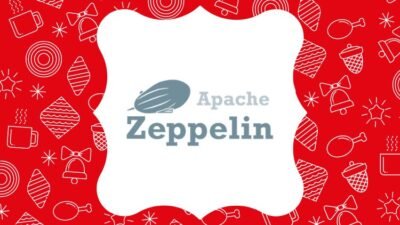If you’re looking to enhance your data management and analysis skills, "Google Sheets Fundamentals: Manage & Analyze Data" is a fantastic course offered on Udemy that caters to both beginners and intermediate users. This course demystifies the intricacies of Google Sheets, providing essential knowledge to help you organize, analyze, and visualize data effectively. Let’s explore what you can expect from the course, including key learnings, requirements, target audience, and overall takeaways.
What you’ll learn
In this course, learners dive into the essential functionalities of Google Sheets. Here are the main skills and technologies you’ll acquire:
- Navigation: Understand the Google Sheets interface and learn how to navigate through its various features seamlessly.
- Data Entry & Formatting: Master methods for data input and how to format cells to enhance readability and presentation of information.
- Formulas and Functions: Gain proficiency in using built-in functions and formulas for mathematical calculations, text manipulation, and data analysis.
- Data Analysis: Learn techniques for sorting, filtering, and analyzing data effectively to draw actionable insights.
- Charts & Graphs: Discover how to visualize data through various types of charts and graphs, making it easier to interpret complex information.
- Collaboration Tools: Understand how to share your sheets with collaborators, track changes, and collaborate in real-time.
By the end of this course, you’ll be well-equipped to handle a wide range of data management tasks within Google Sheets.
Requirements and course approach
The course is designed to accommodate all users, and here are some important aspects regarding its requirements and approach:
- Prerequisites: There are no strict prerequisites; a basic familiarity with computers and the internet is sufficient. Whether you are completely new to Google Sheets or have some experience, this course caters to a broad audience.
- Course Format: The instructor employs a mix of video lectures, practical exercises, and downloadable resources, ensuring that information is imparted in an engaging and easy-to-digest manner. The course is self-paced, allowing learners to grasp the material at their own speed, making it ideal for busy individuals.
- Interactive Learning: The hands-on approach means you will practice what you learn, enabling you to apply your skills in real-world scenarios as you progress through each module.
Who this course is for
"Google Sheets Fundamentals: Manage & Analyze Data" is particularly beneficial for:
- Complete Beginners: Those with little to no prior experience with Google Sheets will find this course providing a solid foundation.
- Intermediate Users: If you have some familiarity but want to deepen your understanding and learn new tips and tricks for efficiency, this course is perfect for you.
- Professionals & Students: Individuals in data-driven fields who seek to sharpen their analytical skills will gain practical knowledge for immediate application in their roles or studies.
- Anyone Interested in Data Management: If you’re keen to organize and analyze data more effectively in a minimalist tool without needing complex software, this course is a great fit.
Outcomes and final thoughts
By completing this course, you’ll walk away with a comprehensive understanding of Google Sheets, enabling you to manage and analyze data with confidence. The skills learned can be applied across various scenarios, from personal organization to professional data analysis, enhancing your productivity and decision-making capabilities.
In summary, "Google Sheets Fundamentals: Manage & Analyze Data" is an excellent course that blends accessibility with valuable insights. Whether you’re starting from scratch or looking to polish your existing skills, this course provides a friendly and supportive learning environment. With the power of Google Sheets at your fingertips, you’ll be ready to tackle data management tasks like a pro!