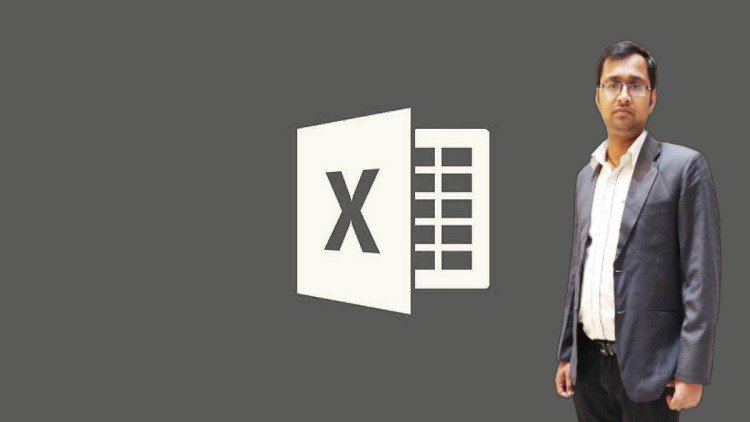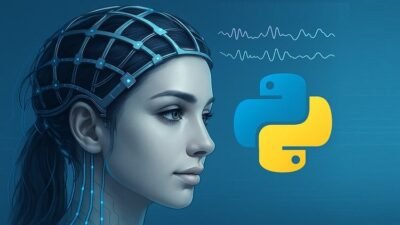Embarking on a journey to master Microsoft Excel can be both exciting and daunting. "Fundamental Questions on Microsoft Excel (Part-1)" offers a comprehensive introduction that will equip learners with essential skills to navigate this powerful spreadsheet application effectively. This course provides a solid foundation, addressing common Excel scenarios and ensuring learners feel confident in harnessing its capabilities.
What you’ll learn
This course is designed to impart a range of essential Microsoft Excel skills. Here’s a snapshot of what you can expect to learn:
- Basic Excel Functions: Gain an understanding of core functions such as SUM, AVERAGE, COUNT, MIN, and MAX, allowing you to perform calculations effectively.
- Data Management Skills: Learn how to sort and filter data, making it easier to analyze and retrieve necessary information.
- Formatting Techniques: Discover how to enhance the appearance of your spreadsheets with formatting tools, helping to make your data visually appealing and easy to read.
- Charts and Graphs: Understand how to create various types of charts to visually represent your data, making it easier to communicate findings.
- Logical Functions: Familiarize yourself with IF statements and logical operations, introducing you to more advanced data management and analysis techniques.
By the end of the course, you’ll have a well-rounded understanding of Excel’s fundamental functions, empowering you to handle everyday tasks with confidence.
Requirements and course approach
There are minimal prerequisites to enroll in this course. A basic understanding of computers and spreadsheets will be beneficial, but it is not required. The course is geared towards both beginners who are new to Excel and intermediate users looking to solidify their foundational knowledge.
The course utilizes a hands-on approach, featuring a mix of video lectures and practical exercises. Each section is designed to build on previous knowledge, ensuring that learners can grasp concepts progressively. You’ll also find quizzes and interactive assignments that reinforce what you’ve learned, providing a well-rounded educational experience.
Who this course is for
"Fundamental Question on Microsoft Excel (Part-1)" is ideal for:
- Beginners: If you’re new to Excel and looking to understand the basics without any steep learning curve, this course is perfect for you.
- Intermediate Users: Those who have some experience with Excel but want to brush up on fundamental skills and gain a deeper understanding of its features.
- Professionals: Individuals in various fields who need to manage data, create reports, or perform calculations as part of their job can benefit from these foundational skills.
- Students: Anyone looking to enhance their academic projects with Excel will find this course to be a valuable resource.
Outcomes and final thoughts
By the conclusion of this course, you can expect to handle Excel with greater confidence, equipped with the fundamental skills needed for real-world applications. You’ll be able to perform basic data analysis, create professional-looking spreadsheets, and generate visual data representations through charts.
In summary, "Fundamental Questions on Microsoft Excel (Part-1)" is a well-structured and engaging course that caters to a diverse audience. Its clear instructional style and practical approach make it a fantastic starting point for anyone looking to expand their Excel skills. Whether you aim to improve your job performance, facilitate academic projects, or simply add a valuable tool to your skill set, this course promises to deliver a solid foundation in Microsoft Excel. Embark on your Excel journey today and see how it can transform your data management skills!