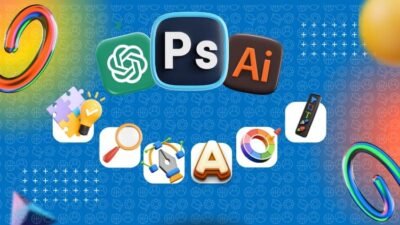Are you looking to enhance your graphic design skills or dive into photo editing? "Adobe Photoshop Essentials: Master the Basics in Just 2 Hours" is a fantastic course that promises to equip you with the foundational skills you need to start creating stunning visuals in no time. With a well-structured curriculum designed for both beginners and those with some prior experience, this course can be the stepping stone you need to master the world of Photoshop.
What you’ll learn
In this course, you’ll discover a plethora of essential skills and technologies that will make you feel confident in using Adobe Photoshop. Some of the key takeaways include:
- Understanding the Interface: You’ll learn how to navigate the Photoshop UI effectively, ensuring you’re comfortable with the available tools and settings.
- Basic Image Editing Techniques: Get hands-on training in cropping, resizing, and adjusting images to make them pop.
- Layer Management: Understand the powerful layering system in Photoshop, allowing you to build complex graphics that can be easily modified.
- Using Tools and Effects: You’ll become familiar with essential tools like the Brush, Clone Stamp, and Healing Brush, as well as how to apply filters and effects to enhance your images.
- Text and Typography: Learn how to add and manipulate text, an essential skill in creating graphics for social media, marketing, and more.
- Exporting Your Work: Finally, you’ll understand how to save and export your projects in various formats to ensure they are ready for sharing or printing.
Requirements and course approach
The course is designed for individuals of all skill levels, including complete beginners. Here are the requirements and the approach taken throughout the course:
- Software Requirement: You should have Adobe Photoshop installed on your device. While it’s preferable to use the latest version, earlier versions will also work for most lessons.
- Access to a Computer: A computer or laptop is essential as you’ll be using Photoshop in real-time.
- Learning Style: The course uses a hands-on approach with practical exercises and examples. This ensures that you not only learn the theory but also apply it immediately within the software.
The instructor delivers the content in a clear, engaging manner, making it easy to follow along.
Who this course is for
"Adobe Photoshop Essentials: Master the Basics in Just 2 Hours" is ideal for:
- Beginners: If you’re new to Photoshop and feel intimidated by software, this course will break down complex concepts into manageable lessons.
- Intermediate Users: For those who have dabbled with Photoshop but want to solidify their understanding of the basics, this course is a perfect refresher.
- Creative Professionals: Anyone in the creative industry, such as marketers, social media managers, or content creators, will benefit from a strong foundation in Photoshop.
Outcomes and final thoughts
Upon completing the course, you’ll not only have a functional understanding of Adobe Photoshop but also a series of projects showcasing your newfound skills. By the end, you’ll be able to tackle basic editing tasks confidently, create stunning graphics, and possibly move toward more advanced techniques.
Overall, "Adobe Photoshop Essentials: Master the Basics in Just 2 Hours" is an invaluable resource for anyone looking to get started with Photoshop. With its comprehensive yet concise curriculum, engaging teaching style, and hands-on practice, you’ll find that mastering the basics has never been easier. Whether you’re aiming to enhance your personal projects or professional capabilities, this course is definitely worth the investment.