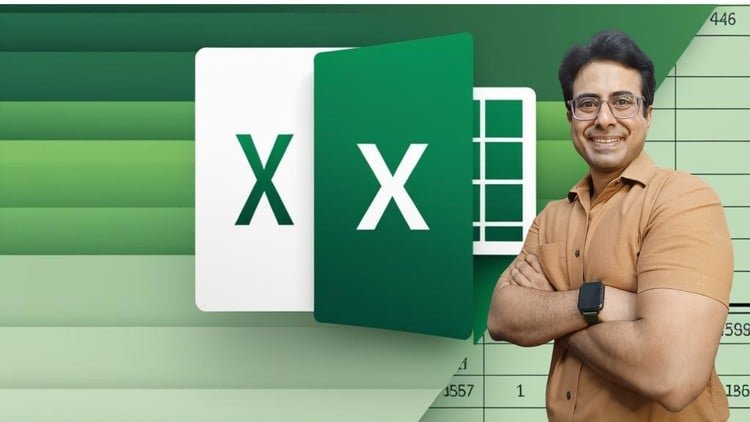If you’re looking to elevate your spreadsheet skills from beginner to expert level, the "Microsoft Excel – Beginner To Expert" course on Udemy is an excellent resource. This comprehensive program caters to a wide range of learners, from absolute novices to those seeking to refine their advanced skills. By the end of this course, you’ll be equipped with the knowledge and confidence to tackle a variety of tasks within Microsoft Excel with ease.
What you’ll learn
Throughout the course, you’ll delve into a multitude of essential skills and technologies. Key areas of focus include:
- Basic Excel Functions: Learn the foundational functions, such as SUM, AVERAGE, and COUNT, which are critical for straightforward calculations.
- Data Formatting and Organization: Discover how to format cells, sort data, and create tables that will streamline your workflow.
- Advanced Formulas: Gain insights into more complex formulas, including VLOOKUP, IF statements, and PivotTables to analyze data effectively.
- Charts and Data Visualization: Understand how to create various types of charts, enabling you to present data visually and make informed decisions.
- Excel Macros and Automation: Learn to automate repetitive tasks using macros, which can save you valuable time in your daily operations.
- Data Analysis Tools: Explore the advanced tools available in Excel, including Scenario Manager and Solver, for in-depth data analysis.
This well-rounded syllabus ensures that by the end of the course, you will not only understand how to use Excel but also how to apply it in practical, real-world scenarios.
Requirements and course approach
Before diving into the course, it’s beneficial to have a basic understanding of computers, but no prior Excel experience is necessary. The course is structured to accommodate various learning styles, featuring a mix of video lectures, practical exercises, quizzes, and downloadable resources.
The approach is hands-on and project-driven. As you progress, you’ll engage in tasks that reinforce your learning, ensuring a practical understanding rather than mere theoretical knowledge. Additionally, the course is segmented into manageable sections, making it easier for learners to digest complex information at their own pace.
Who this course is for
This course is ideal for a wide array of learners, including:
- Beginners who are starting from scratch and seek to establish a solid foundation in Excel.
- Intermediate users looking to enhance their existing skills and learn more advanced functionalities.
- Professionals in fields that require data management, such as finance, marketing, or project management, who wish to improve their data analysis capabilities.
- Students aiming to boost their Excel proficiency for academic projects or future employment.
Regardless of your background, if you’re eager to empower yourself with valuable Excel skills, this course has something to offer.
Outcomes and final thoughts
Upon completing the "Microsoft Excel – Beginner To Expert" course, you will have gained a well-rounded skill set that prepares you for real-world applications of Excel. Not only will you feel more confident in your ability to perform complex tasks, but you’ll also have a competitive advantage in the job market.
In conclusion, this course is an investment in your professional development and a stepping stone to mastering one of the most widely used software applications worldwide. With its user-friendly approach, comprehensive curriculum, and engaging instruction, it stands out as a top choice for anyone looking to become proficient in Excel. Whether for personal organization, academic success, or career advancement, this course can accelerate your journey towards Excel mastery.