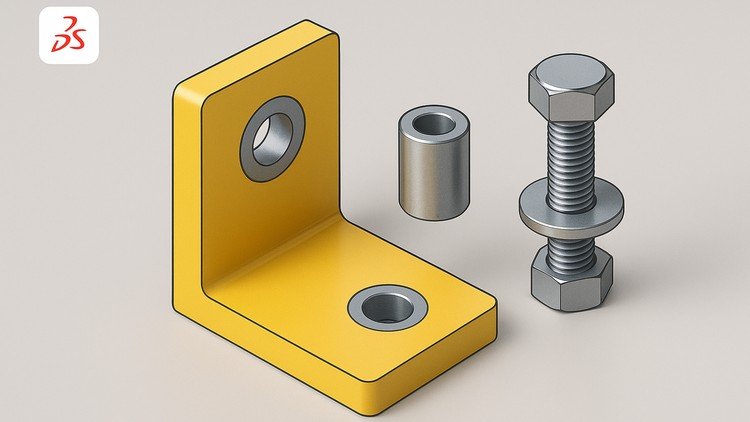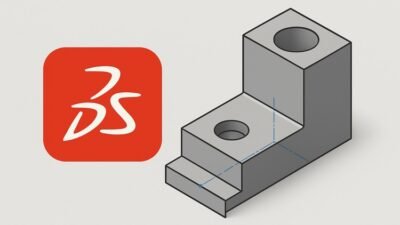Are you ready to elevate your 3D modeling skills? The course "SOLIDWORKS: QUICK START 03 – ASSEMBLY" on Udemy promises to take you through the essential aspects of assembling parts in SOLIDWORKS, focusing on practical skills that can be immediately applied in real-world scenarios. Whether you’re a student, a hobbyist, or an aspiring professional, this course is designed to help you grasp the fundamentals of assembly modeling effectively.
What you’ll learn
In the "SOLIDWORKS: QUICK START 03 – ASSEMBLY" course, you’ll dive into the critical skills required for assembling models. Here are some of the main highlights:
- Assembly Techniques: Learn how to define relationships between parts, allowing them to interact as they would in real life.
- Component Management: Discover how to manage an assembly of multiple parts and their configurations efficiently.
- Mate Features: Understand and utilize various mate types, including coincident, parallel, and distance, to create realistic assemblies.
- Assembly Drawings: Gain insights into creating and detailing assembly drawings, essential for professional presentations.
- Troubleshooting Tips: Learn how to identify and resolve common problems that arise during the assembly process.
By the end of this course, you’ll have a robust understanding of how to bring individual components together into a cohesive and functional assembly.
Requirements and course approach
Before you jump into the course, it’s essential to note the prerequisites. It’s recommended that you have:
- A basic understanding of 3D modeling concepts.
- Familiarity with the SOLIDWORKS interface, ideally from earlier courses in the Quick Start series.
The course adopts a hands-on approach, combining theoretical knowledge with practical exercises. Each section builds upon the last, guiding you through the assembly process step by step. Expect a mix of video lectures, demonstrations, and projects that reinforce what you’ve learned. The instructor encourages active participation, allowing you to apply techniques immediately.
Who this course is for
This course is particularly well-suited for:
- Beginners: Those who are new to SOLIDWORKS will find the clear instruction beneficial.
- Intermediate learners: Individuals who have basic knowledge of SOLIDWORKS but want to expand their skills in assembly modeling.
- Engineers and Designers: Professionals seeking to enhance their CAD skills to improve workflow and productivity in their projects.
Regardless of your background, the course offers valuable insights that can help streamline your assembly process and boost your confidence in using SOLIDWORKS.
Outcomes and final thoughts
Upon completing the "SOLIDWORKS: QUICK START 03 – ASSEMBLY" course, you will have gained the ability to effectively create and manage assemblies in SOLIDWORKS. You’ll be equipped with the skills to construct intricate models confidently and produce professional assembly drawings.
Overall, this course stands out as an excellent resource for anyone looking to understand the assembly aspect of SOLIDWORKS. With clear direction and well-structured content, it provides a solid foundation for future learning and practical application. Whether you’re looking to improve your CAD skills for personal projects or professional purposes, this course offers an accessible and comprehensive approach to mastering assembly modeling in SOLIDWORKS. Happy modeling!