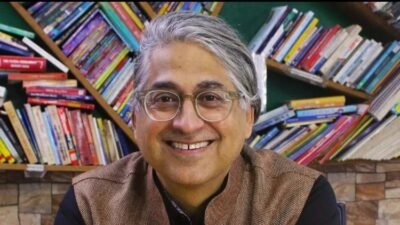The "Microsoft Word Masterclass 2025 — From Beginner to Pro" is an excellent choice for anyone looking to enhance their skills in one of the most widely used word processing applications in the world. This comprehensive course takes learners on a journey from the basics to advanced techniques, equipping them with the knowledge and confidence to create professional-quality documents. With practical exercises and an engaging teaching style, it’s tailored to help both beginners and intermediate users maximize their productivity.
What you’ll learn
In this course, you will master various skills and technologies related to Microsoft Word, ensuring that you are well-equipped to tackle any document-related task. Key areas of focus include:
- Document Formatting: Learn to create professional-looking documents using styles, themes, and templates.
- Text and Paragraph Management: Master text manipulation, paragraph alignment, and spacing for polished content.
- Tables and Illustrations: Gain skills in inserting and formatting tables, charts, and images to enhance your documents.
- Collaboration Tools: Discover how to use comments, track changes, and share documents effectively with teams.
- Mail Merge and Automation: Understand how to automate repetitive tasks, such as creating personalized letters and labels.
- Advanced Features: Explore advanced tools like footnotes, endnotes, references, and content tables which are essential for academic and professional writing.
By the end of the course, you will have a comprehensive understanding of Microsoft Word’s expansive capabilities, positioning you as a proficient user.
Requirements and course approach
The course is designed with accessibility in mind. There are no strict prerequisites, making it suitable for anyone, regardless of their prior experience with Microsoft Word. However, having access to the latest version of Microsoft Word could enhance the learning experience.
The approach to learning is practical and hands-on, involving:
- Video Lectures: Engaging video content that explains concepts clearly and concisely.
- Practice Exercises: Real-world assignments and exercises that encourage active participation and application of the material.
- Downloadable Resources: Access to templates, sample documents, and other resources to aid your learning and personal projects.
This structured learning path not only makes it easy to follow along but also ensures that you can apply what you’ve learned in your own work.
Who this course is for
This course caters to a diverse audience, including:
- Beginners: Those completely new to Microsoft Word will find this course enlightening, as it starts from the fundamentals and gradually progresses to more advanced techniques.
- Intermediate Users: If you already have some experience but want to polish your skills and learn hidden features, this masterclass is perfect for filling in gaps and boosting your confidence.
- Professionals and Students: Anyone who needs to produce high-quality documents in the workplace or for academic purposes will benefit greatly from this course.
Outcomes and final thoughts
By the completion of "Microsoft Word Masterclass 2025 — From Beginner to Pro," learners can expect a significant transformation in their document creation skills. Not only will you be proficient in the essential features of Microsoft Word, but you will also be able to leverage advanced tools to enhance your productivity and streamline your workflow.
In summary, this course offers comprehensive training for anyone looking to master Microsoft Word. With its engaging content, practical exercises, and focus on real-world applications, it provides great value for learners at any stage in their career or studies. Dive into this masterclass, and you won’t just be learning about a program; you’ll be enhancing your capabilities in the digital workspace!