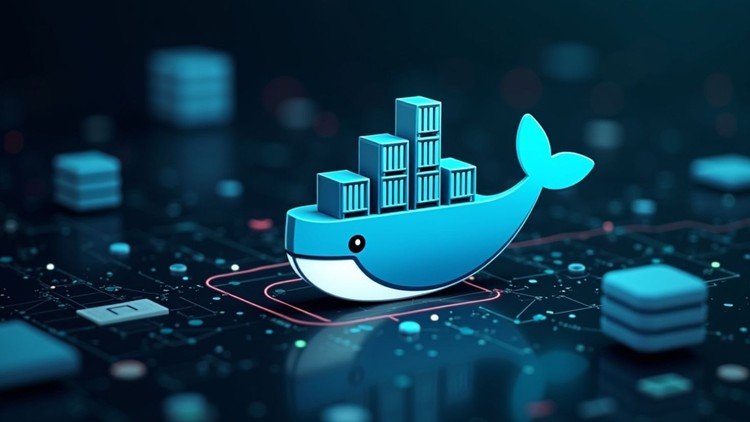In today’s tech landscape, containerization has become an essential skill for developers and system administrators alike. The "Docker Basics: Compose, Docke UI, Containers & Volumes" course available on Udemy is designed to introduce you to the world of Docker, helping you grasp its core concepts and practical applications. Whether you are new to Docker or looking to deepen your understanding, this course offers valuable insights and hands-on experience.
What you’ll learn
Throughout the course, you will delve into a range of important topics and skills that form the foundation of working with Docker:
-
Understanding Docker Basics: Gain a solid understanding of what Docker is and how it operates, including its architecture and core components.
-
Containerization: Learn how to create, manage, and deploy containers. You’ll find out how containers differ from traditional virtual machines and why they’re advantageous.
-
Docker Compose: Discover how to define multi-container applications using Docker Compose, making it easier to manage complex applications.
-
Docker UI (Docke): Familiarize yourself with graphical user interfaces available for Docker, which can facilitate a smoother user experience, especially for beginners.
- Volumes and Data Persistence: Understand how Docker handles data through volumes, ensuring data remains consistent across container restarts.
The course is designed to balance theoretical knowledge with practical applications, enabling you to not just learn but also apply your knowledge effectively.
Requirements and course approach
This course is tailored for individuals eager to learn Docker, but there are a few prerequisites to keep in mind. A basic understanding of command-line operations is beneficial, as you will interact with terminal commands throughout the course. Familiarity with programming concepts is also a plus, though not mandatory.
The course adopts a hands-on approach, offering numerous practical exercises and real-world scenarios that encourage you to apply what you learn. Each section builds upon the previous ones, reinforcing your understanding through incremental learning. Additionally, the course is structured to provide clarity with visual aids and concise explanations, making complex topics easier to grasp.
Who this course is for
This course is perfect for:
-
Beginners: If you’re new to Docker and containerization, this course will guide you gently through the basics, ensuring you have a strong foundation to build upon.
-
Intermediate Users: For those who have some experience with Docker but want to solidify their knowledge and explore more advanced functionalities like Docker Compose, this course provides valuable insights and practical exercises.
-
Developers and System Administrators: Professionals who wish to streamline their deployment processes and enhance application portability will find this course particularly beneficial.
- Tech Enthusiasts: Anyone with an interest in modern software deployment practices can enrich their skill set through the strategies presented in this course.
Outcomes and final thoughts
By the end of the "Docker Basics: Compose, Docke UI, Containers & Volumes" course, you can expect to have a well-rounded understanding of Docker and its ecosystem. You will not only be equipped with practical skills for creating and managing Docker containers but also have the confidence to apply these skills in real-world applications.
Overall, this course does an excellent job of demystifying Docker and providing learners with actionable knowledge. Whether you’re preparing for a new job, working on a current project, or simply exploring the world of containerization, this course serves as a valuable resource. Dive in and unlock the potential of Docker to streamline your development and deployment processes!