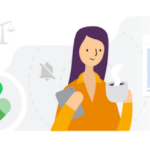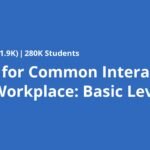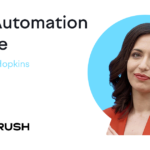Get the coupon in the end of description.
Description
AEM Interview Questions and Answers Preparation Practice Test | Freshers to Experienced
Are you preparing for an interview for a role that requires expertise in Adobe Experience Manager (AEM)? Look no further! This comprehensive practice test course is designed to help you master AEM concepts and ace your interview with confidence.
In this course, you will find meticulously crafted interview questions covering six key sections of AEM, along with detailed explanations to help you understand each concept thoroughly. Whether you’re a beginner looking to break into the field or an experienced professional seeking to brush up on your knowledge, this course will serve as the perfect resource to test your skills and enhance your understanding of AEM.
Section 1: AEM Basics Get acquainted with the fundamentals of Adobe Experience Manager. From understanding its architecture to exploring core components, this section will lay a solid foundation for your AEM journey.
-
AEM Introduction: Dive into the world of AEM and grasp its significance in the digital experience landscape.
-
AEM Architecture: Explore the architecture of AEM and understand its components and layers.
-
AEM Core Components: Familiarize yourself with the essential building blocks of AEM and their functionalities.
-
AEM Templating: Learn about templating in AEM and how it enables the creation of dynamic web pages.
-
AEM Components vs. Templates: Understand the distinction between components and templates in AEM and their respective roles.
-
AEM Versions and Releases: Stay updated with the latest versions and releases of AEM to leverage its newest features and enhancements.
Section 2: AEM Components Delve deeper into AEM components and gain expertise in component development, sightly language, dialog creation, and more.
-
AEM Component Development: Master the art of developing custom components in AEM to meet specific project requirements.
-
AEM Sightly (HTL) Language: Explore the powerful templating language of AEM and its syntax for dynamic content rendering.
-
AEM Dialogs and Touch UI: Learn to create intuitive user interfaces with AEM’s dialog framework and touch-enabled UI.
-
AEM Component Inheritance: Understand how component inheritance works in AEM and its implications on project structure.
-
AEM Component Libraries: Discover the concept of component libraries in AEM and their role in promoting reusability and consistency.
-
AEM Component Sling Models: Gain insights into Sling models and how they facilitate the mapping of resource properties to Java objects.
Section 3: AEM Content Management Explore AEM’s robust content management capabilities, including content repository, fragments, assets, workflows, and versioning.
-
AEM Content Repository (CRX): Get acquainted with CRX, AEM’s content repository, and understand its role in storing and managing content.
-
AEM Content Structure: Learn about the hierarchical structure of content in AEM and best practices for organizing content.
-
AEM Content Fragments: Discover how AEM content fragments enable the creation and management of structured content for reuse across channels.
-
AEM Assets and Digital Asset Management: Explore AEM’s powerful digital asset management capabilities for organizing, storing, and delivering digital assets.
-
AEM Workflows: Understand the concept of workflows in AEM and how they streamline content authoring, review, and approval processes.
-
AEM Content Versioning and Rollout: Learn about versioning and rollout strategies in AEM to effectively manage content changes and deployments.
Section 4: AEM Integration Gain insights into integrating AEM with Adobe Marketing Cloud, Adobe Target, Adobe Analytics, and other third-party systems.
-
AEM and Adobe Marketing Cloud: Explore the seamless integration between AEM and Adobe Marketing Cloud for delivering personalized, data-driven experiences.
-
AEM and Adobe Target Integration: Learn how to integrate AEM with Adobe Target to optimize content targeting and personalization.
-
AEM and Adobe Analytics: Discover how AEM integrates with Adobe Analytics to gather actionable insights and drive data-driven decision-making.
-
AEM and Adobe Campaign Integration: Understand the integration between AEM and Adobe Campaign for orchestrating cross-channel marketing campaigns.
-
AEM and Third-Party Integrations: Explore best practices for integrating AEM with third-party systems and services via RESTful APIs.
-
RESTful API in AEM: Learn about RESTful APIs in AEM and how they enable seamless communication with external systems and services.
Section 5: AEM Deployment and Maintenance Master the deployment, configuration, monitoring, and maintenance of AEM instances for optimal performance and reliability.
-
AEM Installation and Configuration: Gain expertise in installing and configuring AEM instances to meet specific project requirements.
-
AEM Dispatcher Configuration: Learn how to configure the AEM Dispatcher for efficient caching and content delivery.
-
AEM Monitoring and Performance Tuning: Explore tools and techniques for monitoring AEM instances and optimizing their performance.
-
AEM Backup and Recovery: Understand the importance of backup and recovery strategies in AEM and how to implement them effectively.
-
AEM Maintenance and Patching: Learn best practices for ongoing maintenance and patching of AEM instances to ensure security and stability.
-
AEM Security Best Practices: Explore security best practices for AEM instances to safeguard against potential threats and vulnerabilities.
Section 6: AEM Best Practices and Troubleshooting Discover best practices for AEM project development, authoring, caching, troubleshooting, and error handling.
-
AEM Project Best Practices: Learn about industry best practices for AEM project development, including coding standards, project structure, and version control.
-
AEM Authoring and Publishing Best Practices: Explore best practices for content authoring and publishing workflows in AEM to ensure efficiency and consistency.
-
AEM Caching Strategies: Understand caching strategies in AEM and how to optimize caching for improved performance and scalability.
-
AEM Troubleshooting Tools and Techniques: Explore tools and techniques for troubleshooting common issues and errors in AEM instances.
-
Common AEM Performance Issues: Identify common performance issues in AEM instances and learn how to address them effectively.
-
AEM Error Handling and Logs: Gain insights into error handling mechanisms in AEM and how to leverage logs for troubleshooting and debugging.
Sample Practice Test Questions:
-
Question: What is the purpose of AEM Core Components?
Options:
A) To provide basic functionalities for AEM development
B) To enhance the performance of AEM instances
C) To handle user authentication and authorization
D) To facilitate integration with third-party systemsExplanation:
Option A is correct. AEM Core Components are pre-built, reusable components provided by Adobe to streamline AEM development. These components offer basic functionalities such as text, image, carousel, and navigation, allowing developers to quickly create websites and applications without reinventing the wheel. By leveraging AEM Core Components, developers can save time and effort, maintain consistency across projects, and focus on building custom features that add value to the application. -
Question: What is the primary role of AEM Dispatcher?
Options:
A) To manage user sessions in AEM instances
B) To optimize content delivery and caching
C) To automate workflow processes in AEM
D) To analyze user behavior and generate reportsExplanation:
Option B is correct. The AEM Dispatcher is a caching and load-balancing tool that sits in front of AEM instances to optimize content delivery and improve website performance. It caches static and dynamic content, reduces server load, and ensures faster response times for end users. By caching frequently accessed content and serving it directly from the cache, the Dispatcher helps minimize the load on AEM servers and enhances overall scalability and reliability of the application. -
Question: What are Content Fragments in AEM used for?
Options:
A) To manage user-generated content
B) To store structured content for reuse across channels
C) To track user interactions on websites
D) To create personalized experiences for website visitorsExplanation:
Option B is correct. Content Fragments in AEM are used to store structured content, such as text, images, and metadata, in a format that can be easily reused across multiple channels and touchpoints. Content Fragments allow content authors to create modular, reusable content pieces that can be assembled and personalized dynamically to deliver consistent and cohesive experiences across websites, mobile apps, and other digital channels. -
Question: What is the purpose of AEM Workflows?
Options:
A) To automate content creation and publishing processes
B) To manage user permissions and roles in AEM
C) To analyze website traffic and user behavior
D) To optimize search engine rankings for web pagesExplanation:
Option A is correct. AEM Workflows are used to automate content creation, review, approval, and publishing processes in AEM. They enable organizations to define and streamline complex business processes, such as content authoring workflows, translation processes, and marketing campaign approvals, by automating repetitive tasks and enforcing business rules and policies. By leveraging AEM Workflows, organizations can improve operational efficiency, ensure content quality and consistency, and accelerate time-to-market for digital experiences. -
Question: How does AEM integrate with Adobe Analytics?
Options:
A) Through RESTful APIs for data exchange
B) Through direct database connections
C) Through JavaScript libraries for tracking
D) Through built-in integration connectorsExplanation:
Option A is correct. AEM integrates with Adobe Analytics through RESTful APIs for data exchange. These APIs allow AEM to send data, such as user interactions, page views, and events, to Adobe Analytics for analysis and reporting. By integrating AEM with Adobe Analytics, organizations can gain valuable insights into user behavior, measure the effectiveness of digital experiences, and optimize content and marketing strategies to drive business outcomes. This integration enables data-driven decision-making and helps organizations deliver personalized and engaging experiences to their audiences.
Enroll in this AEM Interview Questions Practice Test course today and take your AEM skills to the next level! Whether you’re preparing for an interview or simply looking to enhance your expertise, this course will provide you with the knowledge and confidence you need to succeed in the world of Adobe Experience Manager.