TikTok Asking for Passcode: The global sensation, with millions of users engaged in creating and sharing short videos, has recently perplexed iPhone users with an unexpected request. In this article, we will delve into the intricacies of this passcode inquiry issue on TikTok, explore potential reasons behind it, and provide solutions to bypass it.
TikTok Asking for Passcode on iPhone
Many TikTok users have found themselves startled by a pop-up requesting their iPhone passcode. While this is a common occurrence for certain apps like banks or Netflix, it raises eyebrows when experienced with a social media platform like TikTok. Users across various social media platforms have expressed concerns about TikTok unexpectedly prompting for their phone passcode upon launching the app.

One Reddit user shared their experience, stating, “TikTok asking passcode every time I launch it,” echoing the sentiments of others facing the same predicament. Unfortunately, TikTok has not offered a clear explanation for this behavior, but reports suggest that it became more prevalent starting in November and continued into December.
Why is TikTok Asking for Passcode?
Recent reports highlight a common issue where TikTok repeatedly prompts users for their passcode upon opening the app, even when already logged in. The reasons for TikTok asking for passcode vary and may include identity verification, enabling biometric authentication, or accessing camera and microphone functionalities.
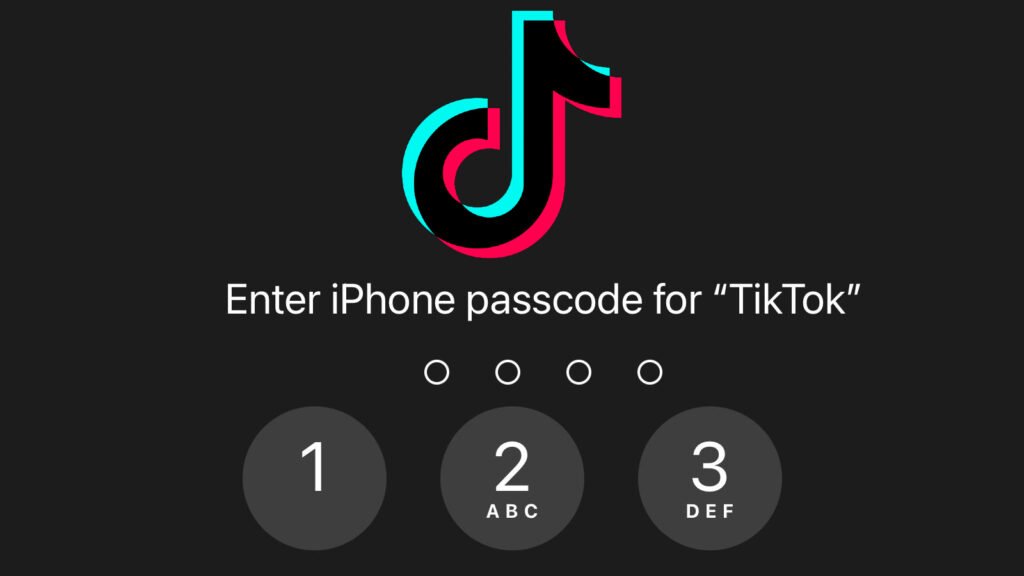
Despite TikTok not providing a clear explanation, several potential reasons for this passcode prompt have been identified:
- Restricted Mode Activated: TikTok’s Restricted Mode, designed to filter sensitive or mature content, may prompt a passcode to ensure access control. Users can check if this feature is enabled in privacy settings under “content preferences.”
- A Simple Bug: In some instances, a bug within the TikTok app may trigger the passcode request. Users may attempt to bypass it by selecting the “cancel” option if available or by closing and reopening the app to see if the prompt reoccurs.
- App Updates: TikTok may request a passcode due to app updates aimed at enhancing safety and privacy. Users might not always be informed about these changes, making the passcode request a potential outcome of such updates.
How to Bypass TikTok Asking for Passcode?
If TikTok is repeatedly asking for your phone passcode, there are several strategies to consider:
Sometimes, TikTok might ask for your phone passcode, and that can get annoying. But don’t worry, there are ways to fix it:
- If you turned on restricted mode, just go to TikTok settings and switch it off. This should stop the app from asking for your passcode.
- Turning off restricted mode is especially useful if TikTok keeps asking for your passcode when you want to watch specific videos.
- If TikTok still bugs you for the passcode even after turning off restricted mode, try deleting and reinstalling the app. Some people say it helps by resetting the app settings and fixing any issues.
- If reinstalling doesn’t work, check your phone settings. See if there’s a passkey created without your permission. Deleting it might solve the problem.
- Go to your phone settings, then passwords. Look for a passkey made around the time TikTok started bothering you for a passcode.
- Deleting that passkey could be the solution. Tap on it, and there should be an option at the bottom of the screen to delete it. This way, you can open TikTok without needing your passcode or face recognition.
Frequently Asked Questions about TikTok Asking for Passcode
Should I give TikTok my iPhone Passcode?
Experts strongly advise against sharing your password, especially in situations like these, due to significant security risks and increased vulnerability to phishing attempts.
How can I Report Ongoing Passcode Issues on TikTok?
TikTok’s support channels or help centers are recommended for reporting persistent passcode issues and seeking further assistance and resolution.
Can Third-party Apps Cause TikTok to Ask for a Passcode?
No, third-party apps cannot cause TikTok to request a passcode. The passcode prompt may be due to TikTok’s Restricted Mode feature, which users can enable or disable in settings.
TikTok asking for passcode Conclusion
If TikTok is prompting for your passcode without a clear reason, it might be due to changes, bugs, or settings like Restricted Mode. While users can try various approaches to bypass the passcode request, caution is advised for account safety. Avoid sharing passwords and, if issues persist, contact TikTok support for assistance in resolving the matter. TikTok asking for passcode


