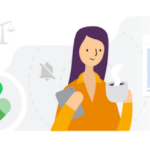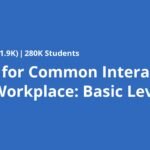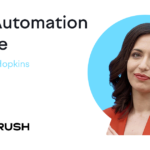Description
Unlock the full potential of mobile video editing: (And create stunning content on-the-go)
Turn your smartphone into a powerful editing tool. Learn to master CapCut with our step-by-step tutorials.
Transform from a beginner to an expert with these steps:
-
Navigate CapCut’s mobile interface
– Gain confidence using the app
– Familiarize yourself with essential tools
-
Utilize essential editing techniques
– Learn to cut, trim, and merge clips
– Apply these techniques to your videos
-
Create eye-catching text animations
– Optimize for small screens
– Make your text stand out
-
Apply professional-grade color correction
– Enhance your videos with filters
– Make your footage look cinematic
-
Design custom transitions
– Seamlessly connect scenes
– Keep your audience engaged
-
Craft engaging audio experiences
– Use sound design techniques
– Synchronize music and effects
-
Leverage advanced mobile features
– Use masking, cloning, keyframing, and overlays
– Add depth to your videos
-
Optimize videos for social media
– Tailor your content for different platforms
– Maximize your reach and engagement
Through practical tutorials, you will:
-
Transform ordinary footage into masterpieces.
-
Add stunning visual effects with Capcut Mobile
-
Create smooth, professional transitions.
-
Edit your Instagram Reels, tiktok Videos in Capcut Mobile.
-
Edit Podcast with animations, effects, vfx in Capcut Mobile.
-
Synchronize music for maximum impact.
-
Use green screen and motion tracking.
Beyond technical skills, you’ll discover:
-
How to develop your unique editing style.
-
Tips for efficient mobile workflows.
-
Strategies for growing your online presence.
-
Best practices for optimizing videos.
By the end of this course, you’ll create professional-quality videos on your mobile device using CapCut. You’ll stand out with content that rivals desktop-edited videos. Boost your brand, enhance marketing, or express creativity – all from your phone.
No prior experience needed. Just bring your smartphone and creativity.
Enroll now and become a CapCut mobile master!