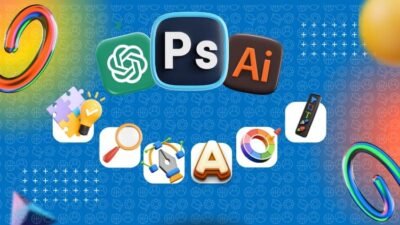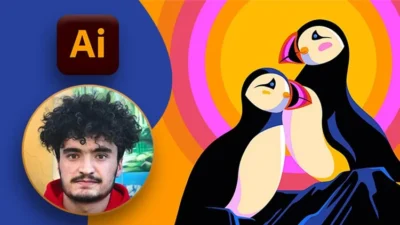Are you eager to dive into the world of digital design but feel overwhelmed by the complexity of Adobe Photoshop? Look no further than the course "Adobe Photoshop Essentials: Master the Basics in Just 2 Hours." This concise, beginner-friendly course promises to equip you with the foundational skills needed to navigate Adobe Photoshop confidently. Whether you’re a hobbyist looking to enhance your photos or a budding designer aiming to learn the ropes, this course could be your perfect starting point.
What you’ll learn
In just two hours, you will grasp the core functionalities of Adobe Photoshop, enabling you to begin crafting your own designs and edits. Some of the key skills covered include:
- Understanding the Interface: Familiarize yourself with the workspace, tools, and panels that Adobe Photoshop offers.
- Basic Photo Editing: Learn essential techniques for photo retouching, including cropping, adjusting brightness and contrast, and applying filters.
- Layer Management: Gain insight into how layers work and how to use them effectively to create complex compositions.
- Text and Typography: Discover how to add and manipulate text within your designs, giving your projects a polished look.
- Saving and Exporting: Understand the difference between various file formats and how to save your work for web use or print.
This course serves as a quick yet thorough introduction to the most important tools and techniques that every Photoshop user should know.
Requirements and course approach
Before starting the course, the requirements are quite minimal. You will need:
- A copy of Adobe Photoshop installed on your computer (the version isn’t specified, but most modern iterations should suffice).
- A desire to learn and explore your creative side.
The course takes a hands-on approach, consisting of video tutorials that guide you step by step through each concept. The instructor breaks down complex ideas into digestible parts, ensuring that even complete beginners can follow along effortlessly. Each section is concise, allowing you to absorb the information without feeling overwhelmed. Plus, there are opportunities for practice, giving you a chance to apply what you’ve learned in real-time.
Who this course is for
This course is primarily designed for beginners and intermediate learners who are looking to grasp the basics of Adobe Photoshop quickly. If you’re:
- A hobbyist wanting to improve your photo-editing skills.
- A small business owner aiming to create marketing materials.
- A student looking to incorporate design into your projects.
- An aspiring graphic designer wanting to build a strong foundation.
You’ll find this course especially beneficial, as it tailors its content to accommodate those with little to no experience in Photoshop.
Outcomes and final thoughts
By the end of the course, you will not only have a solid understanding of Adobe Photoshop’s foundational tools and capabilities but also be confident enough to start creating your own projects. Participants often leave with a sense of accomplishment, as the two-hour time investment yields practical skills that can be applied immediately.
In conclusion, "Adobe Photoshop Essentials: Master the Basics in Just 2 Hours" is an excellent resource for anyone looking to dip their toes into the vast ocean of digital design. With its effective teaching approach, practical exercises, and easy-to-follow pace, it’s an ideal launchpad for your creative journey in Photoshop. So grab your copy of Adobe Photoshop and prepare to unleash your artistic potential!