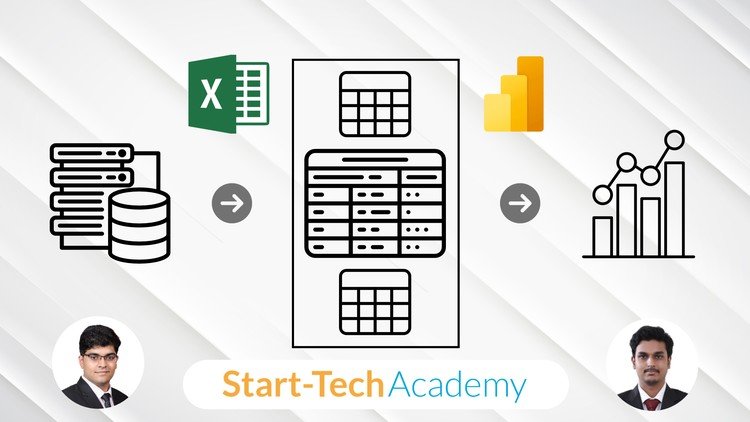If you’re aiming to elevate your Excel skills to the next level, "Advanced Excel: Power Query, Power Pivot and DAX" on Udemy is an excellent resource. This course dives deep into three powerful tools that can transform your data analysis capabilities. Whether you’re a beginner wanting to grasp the fundamentals or an intermediate user looking to refine your skills, this course is designed to cater to your needs.
What you’ll learn
By the end of this course, you will have mastered essential skills and technologies that are crucial for advanced data analysis in Excel. Here’s what to expect:
-
Power Query: Gain hands-on experience in importing, transforming, and cleaning data from various sources. You’ll learn techniques to streamline data preparation processes, making large datasets manageable.
-
Power Pivot: Understand how to create data models using Power Pivot, which allows you to manage large volumes of data efficiently. You’ll explore relationships between tables, helping you to develop a comprehensive view of your datasets.
-
DAX (Data Analysis Expressions): Discover the ins and outs of DAX for performing complex calculations and data aggregations. The course covers various DAX functions, empowering you to create sophisticated measures and calculated columns.
- Business Intelligence Visualization: You’ll also learn how to present your findings through compelling dashboards and reports, simplifying the insights for stakeholders.
Requirements and course approach
This course caters to varying skill levels, but it does assume a basic understanding of Excel functions and features. To get the most out of this learning experience, students should have:
- Basic Excel knowledge – familiarity with formulas and tables.
- A willingness to engage with new techniques and explore problems critically.
The course is structured in a step-by-step format, featuring a blend of theoretical concepts and practical, hands-on exercises. Video lectures, quizzes, and assignments provide ample opportunities to test your understanding and reinforce new skills. Furthermore, each section builds logically on the previous one, ensuring a smooth learning curve.
Who this course is for
"Advanced Excel: Power Query, Power Pivot and DAX" is perfect for:
-
Business Analysts: Enhance your data analysis skills to derive meaningful insights and recommendations effectively.
-
Data Enthusiasts: If you want to advance your knowledge in Excel and start working with business intelligence techniques, this course is a great fit.
- Professionals looking to upskill: Whether you’re in finance, marketing, or any data-centric field, mastering these tools will significantly boost your efficiency and problem-solving capabilities.
Outcomes and final thoughts
Upon completing this course, you’ll not only have a profound understanding of Power Query, Power Pivot, and DAX but also the confidence to implement these skills in real-world scenarios. Enhanced data modeling and analysis skills will streamline your workflow and empower you to communicate insights effectively to your team or clients.
In conclusion, "Advanced Excel: Power Query, Power Pivot and DAX" is a valuable investment for anyone looking to harness the full potential of Excel. The structured approach, along with practical examples, ensures that you not only learn but also apply your new knowledge with ease. As the world increasingly leans on data-driven decisions, this course equips you with the skills to stay relevant and competitive in your field. If you’re ready to transform your Excel expertise, take the plunge—your future self will thank you!