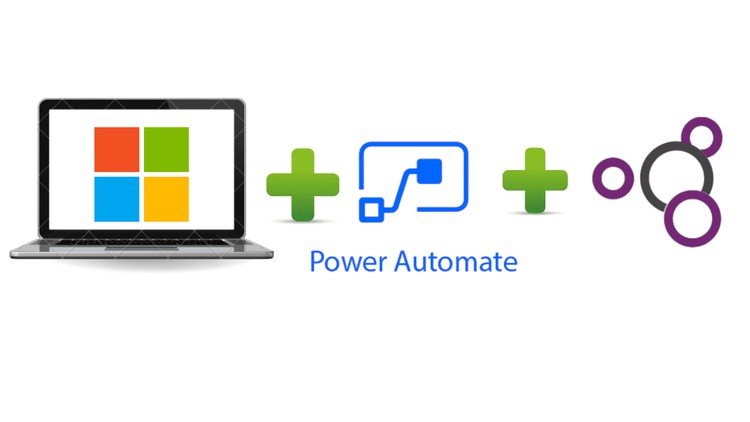Are you ready to take your automation skills to the next level? "Advanced RPA – Microsoft Power Automate With AI Builder" is an exciting course designed to enhance your understanding of robotic process automation (RPA) using Microsoft’s powerful tools. This comprehensive program not only covers the fundamentals but also dives deep into leveraging AI capabilities to build smarter automation solutions. Whether you’re a budding developer or an experienced professional, this course promises a treasure trove of skills and insights.
What you’ll learn
In this course, participants will gain hands-on experience with several key skills and technologies, including:
- Microsoft Power Automate: Understand how to set up, manage, and manipulate workflows using this powerful tool.
- AI Builder: Learn how to integrate AI into your processes by utilizing pre-built models and creating custom AI solutions.
- Robotic Process Automation (RPA): Develop skills in automating manual tasks to maximize efficiency.
- Data Connections: Explore various data connectors available for seamless integration with other applications.
- Real-world Applications: Get practical insights through project-based learning, ensuring that you can apply the concepts in real environments.
- Troubleshooting and Best Practices: Discover tips and techniques for troubleshooting common issues in automation processes.
By the end of the course, you will not only know how to use Power Automate effectively but also enhance automation by integrating AI, setting you apart in the job market.
Requirements and course approach
Before diving into the course, it’s recommended that participants have a basic understanding of workflows and automation concepts. While coding knowledge is not mandatory, familiarity with Microsoft products like Excel and Azure can be beneficial.
The course takes a hands-on approach, guiding learners through practical projects and real-life scenarios. Each module is presented through engaging video lectures that walk students through the tools step by step. Quizzes and assignments further reinforce the material, allowing learners to test their knowledge as they progress. Whether you’re studying in a quiet atmosphere or on the go, the course is designed to fit into your schedule.
Who this course is for
"Advanced RPA – Microsoft Power Automate With AI Builder" is ideally suited for a variety of individuals, including:
- Business Analysts: Those looking to understand how automation can improve business processes.
- IT Professionals: Individuals aiming to gain expertise in automation technologies and AI integrations.
- Students: Learners wanting to build their resumes with in-demand skills in Microsoft Power Automate and RPA.
- Entrepreneurs: Business owners interested in automating tedious tasks for better efficiency and productivity.
Regardless of your background, if you’re eager to expand your skill set in automation and AI, this course will provide you with valuable insights and tools.
Outcomes and final thoughts
By completing this course, you’ll walk away with not only in-depth knowledge of Microsoft Power Automate and AI Builder but also the confidence to implement automation in your own projects. The hands-on projects and practical tools provided are specifically designed to ensure that you can apply your learning immediately.
In summary, "Advanced RPA – Microsoft Power Automate With AI Builder" is an engaging and informative course that equips learners with the skills needed to thrive in the world of automation. Whether you want to improve organizational efficiency, streamline your workload, or prepare for a career in tech, this course is a worthwhile investment in your professional development. Embrace the future of work and get started with this empowering learning experience today!