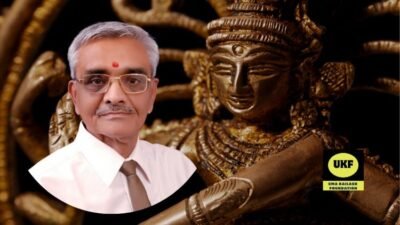If you’re looking to step into the world of computer-aided design, the "AutoCAD 2026 Essentials – Complete Course" on Udemy might just be your perfect launchpad. This comprehensive course offers a blend of essential skills and practical insights, making it suitable for all levels of learners. Let’s dive into what this course has to offer, from core skills you’ll acquire to who can benefit most from it.
What you’ll learn
In the "AutoCAD 2026 Essentials" course, you will gain a solid foundation in AutoCAD, focusing on both 2D drafting and design principles. Here’s a breakdown of key skills and technologies you’ll master:
- 2D Drawing Techniques: Learn essential drawing commands, object snapping, and editing tools.
- Layer Management: Understand how to organize your drawings effectively with layers, making your projects easier to manage and navigate.
- Annotation: Master text, dimensioning, and hatching to provide clarity in your designs.
- Block Creation and Management: Discover how to create reusable design components, enhancing efficiency in your work.
- Layout and Printing: Learn how to set up layouts for printing, including adjusting scale and configuring print settings for professional outputs.
- Basic 3D Modeling: Although the course primarily focuses on 2D, you’ll touch on some fundamental 3D modeling concepts that can set you up for future exploration.
By the end of the course, you’ll feel confident in your ability to create detailed and precise drawings, putting you on a solid path for further studies or professional applications.
Requirements and course approach
While the course is designed to welcome beginners, there are a few basic requirements to ensure you maximize your learning experience:
- Software: A working version of AutoCAD 2026 is necessary, as you’ll follow along with the instructor in real-time.
- Computer Skills: Familiarity with general computer functions will aid in navigating the software easily.
The course is structured in a logical, step-by-step manner, emphasizing practical exercises right from the start. It leverages a blend of video lectures and hands-on projects, enabling you to immediately apply what you’ve learned. The instructor provides clarifications and tips along the way, catering to different learning paces to ensure that no one is left behind.
Who this course is for
This course is ideal for a diverse audience, including:
- Beginners: Those looking to start from scratch with AutoCAD will find the fundamentals thoroughly covered.
- Intermediate Users: If you have prior experience but wish to refresh or expand your skills, this course serves as a valuable resource.
- Students or Professionals in Design Fields: Architects, engineers, and product designers who wish to enhance their design toolset will benefit from this comprehensive training.
No prior experience in CAD is necessary, making it an accessible entry point for anyone interested in pursuing a career in design or architecture.
Outcomes and final thoughts
Completing the "AutoCAD 2026 Essentials – Complete Course" positions you well for various professional endeavors. You’ll emerge as a competent AutoCAD user, equipped with the tools to tackle real-world projects confidently. The skills acquired in this course can significantly boost your employability and competency in design-related roles.
In summary, this course is thoughtfully crafted to cater to both novices and those looking to enhance their existing knowledge. With its friendly approach and rich content, it acts as an excellent stepping stone into the expansive world of AutoCAD. If you’re ready to unlock your design potential, this course could be just what you need!