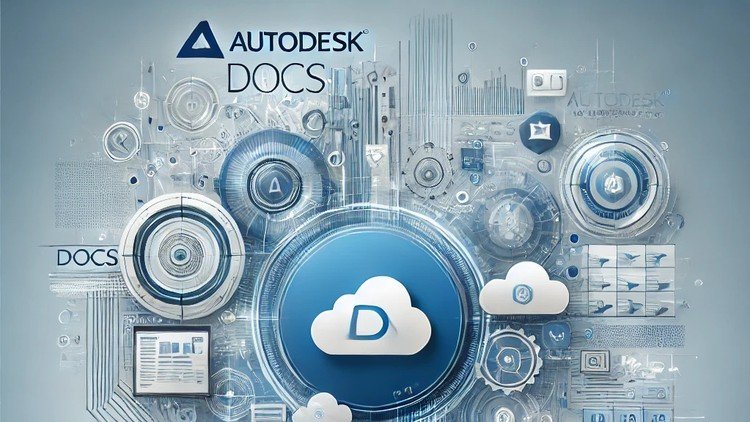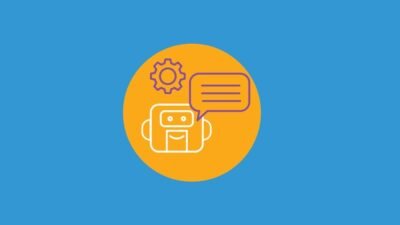Autodesk Docs is an essential toolkit for construction professionals, architects, and engineers looking to streamline their project workflow. As a cloud-based document management software, it promotes collaboration and efficiency among team members. This detailed course review will explore what learners can expect to gain, the course prerequisites, target audience, and the overall outcomes of enrolling in this course.
What you’ll learn
In this course, participants will master several key skills and technologies that are pivotal in the use of Autodesk Docs. The curriculum covers:
- Document Management: You’ll learn how to organize, upload, and manage project documents effectively.
- Collaboration Tools: Gain insights into leveraging collaboration features for real-time project updates and communication.
- Version Control: Understand the importance of versioning and how to manage document revisions through the application.
- Integrations: Explore how Autodesk Docs integrates with other Autodesk software and tools, enhancing your overall project workflows.
- Mobile Application: Familiarize yourself with the mobile app capabilities for on-the-go access to project documents and information.
- Project Lifecycle Management: Learn to manage documents throughout the project lifecycle, from initial design to final delivery.
This comprehensive curriculum is designed to equip users with the practical skills necessary to utilize Autodesk Docs effectively in real-world scenarios.
Requirements and course approach
The course is tailored for both beginners and intermediate learners, making it accessible to a broad audience. However, a few prerequisites will enhance your learning experience:
- Basic understanding of cloud technology: Familiarity with how cloud-based applications function will be beneficial.
- Knowledge of construction or architectural terminology: This will help you relate to the concepts more easily, especially if you’re new to the industry.
The course adopts a hands-on approach, featuring a mix of video lectures, practical exercises, and quizzes that encourage active participation. This method allows learners to apply their knowledge in a simulated environment, which reinforces the learning process and helps build confidence in using the software.
Who this course is for
This course is perfect for a wide audience, including:
- Architects and Engineers: Professionals looking to enhance their collaborative efforts and document management skills.
- Construction Managers: Individuals seeking to improve project efficiency and communication within their teams.
- BIM Managers: Teams needing to streamline their workflows and document controls.
- Students and Beginner Professionals: Anyone new to the field who wants to acquire foundational skills in document management using Autodesk Docs.
Essentially, if your work involves project documentation and collaboration, this course is tailored for you.
Outcomes and final thoughts
By the end of the course, learners will have a solid understanding of Autodesk Docs and how to implement its features to facilitate project collaboration effectively. You’ll be able to handle documents with confidence, ensuring your team’s workflow is efficient and organized. Moreover, post-course, learners are well-equipped to tackle real-world document management challenges, making them valuable assets in any project team.
In conclusion, the Autodesk Docs course on Udemy provides a comprehensive pathway for anyone looking to improve their document management skills in a collaborative environment. The engaging content and practical structure ensure that learners walk away with valuable knowledge and tools that can be applied immediately in their professional endeavors. Whether you’re just starting out or honing your skills, this course is a worthwhile investment in your career.