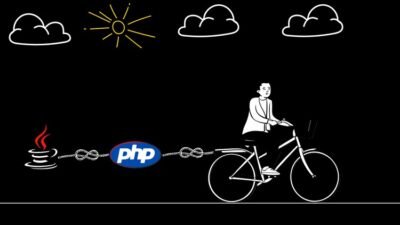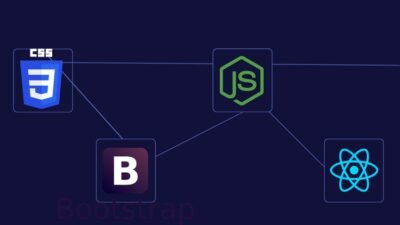If you’re looking to master Microsoft Excel from the ground up, then the course "Microsoft Excel – Beginner to Advance with Example" on Udemy is an excellent choice. Whether you’re a complete novice or have some basic knowledge, this course aims to equip you with the essential skills required to navigate Excel confidently.
What you’ll learn
This course offers a comprehensive curriculum that takes you from beginner to advanced levels in Excel. Here’s a snapshot of the main skills and technologies you’ll acquire:
- Basic Excel Functions: Learn how to input data, create formulas, and use basic functions like SUM, AVERAGE, and COUNT.
- Data Formatting: Understand formatting options for cells, including number formats, font styles, and color adjustments to enhance visual impact.
- Data Analysis Tools: Dive into more complex functions such as VLOOKUP, HLOOKUP, and IF statements to perform advanced data analysis.
- Charts and Graphs: Get hands-on experience in creating visually appealing charts and graphs to present your data effectively.
- Pivot Tables: Master pivot tables to summarize, analyze, and explore large datasets effortlessly.
- Data Validation and Conditional Formatting: Learn how to ensure data integrity and enhance your spreadsheets with conditional formatting techniques.
- Macros and VBA: If you’re interested in automation, the course introduces you to basic macros and Visual Basic for Applications (VBA) for more advanced functionality.
Requirements and course approach
There are no stringent prerequisites for this course, making it accessible for everyone. However, having a basic understanding of computer operations and familiarity with MS Office would be beneficial. The course adopts a practical, hands-on approach, featuring numerous examples, exercises, and real-world applications. Each module is designed to build on the previous one, ensuring a gradual and effective learning experience. Interactive elements, such as quizzes and community discussions, help solidify your understanding while keeping the learning experience engaging.
Who this course is for
This course is ideal for a range of individuals, including:
- Beginners: Those who have little to no background in Excel and want to learn the basics.
- Intermediate Users: Individuals who wish to enhance their existing skills and explore more advanced features of Excel.
- Professionals: People from any industry looking to improve their data handling and analysis capabilities to aid in decision-making.
- Students: Learners who want to boost their academic performance and analysis skills using Excel, which is widely used in many educational fields.
Outcomes and final thoughts
Upon completing the course, you will feel confident in using Excel for various tasks, from basic data entry to advanced data analysis. The skills acquired will not only enhance your productivity but also make you a valuable asset in the workplace.
Overall, "Microsoft Excel – Beginner to Advance with Example" offers a rich learning experience tailored for those willing to dive deep into one of the most essential tools in the business world. With its structured approach and practical examples, this course stands out as a top choice for both beginners and intermediate learners looking to elevate their Excel skills. Happy learning!