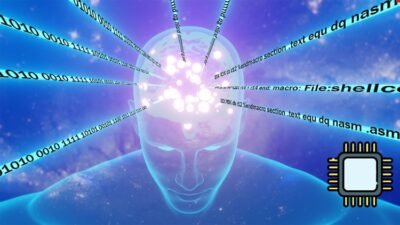The "Social Media Graphics Design and Video Editing in Canva" course on Udemy is an excellent opportunity for anyone looking to up their design game. With the increasing importance of visual content in digital marketing, mastering tools like Canva can set you apart in the bustling world of social media. This course is tailored to equip you with essential skills in graphic design and video editing specifically for social media platforms.
What you’ll learn
Throughout the course, you’ll dive into a variety of practical skills and technologies. Here are some highlights:
- Canva Basics: Familiarize yourself with the user-friendly interface and readily available templates that Canva offers.
- Graphic Design Principles: Understand the fundamental principles of design, including color theory, typography, and layout composition.
- Creating Social Media Posts: Learn to design engaging graphics tailored for various platforms such as Instagram, Facebook, and Twitter.
- Video Editing: Get hands-on experience with Canva’s video editing features; create dynamic videos that resonate with your audience.
- Branding Techniques: Discover how to establish a coherent brand identity through visuals, enhancing brand recognition.
- Exporting and Sharing: Master best practices for exporting your designs and videos, ensuring they maintain quality across platforms.
This skill set not only enhances your design knowledge but also allows you to create eye-catching content that can effectively engage your audience.
Requirements and course approach
The course is structured with simplicity in mind, making it accessible for all learners.
Requirements:
- No prior design experience required: This course welcomes anyone, whether you have a background in design or not.
- A computer and internet access: As Canva operates online, you’ll need a stable internet connection to access the platform and complete the assignments.
Course Approach:
The instructor adopts a hands-on approach, providing step-by-step tutorials that make complex concepts digestible. The course comprises video lectures, practical examples, and assignments that encourage you to apply what you’ve learned. With lifetime access to the course materials, you can revisit the lessons at your own pace, making it a sustainable learning experience.
Who this course is for
This course is ideal for a broad audience, including:
- Small Business Owners: Those looking to create their own marketing materials without the cost of hiring a designer.
- Social Media Managers: Professionals who want to enhance their visual content creation skills for effective campaigns.
- Content Creators: Influencers or bloggers seeking to produce eye-catching graphics and videos for their brands.
- Beginners: Anyone curious about graphic design and video editing, wanting to develop their skills from scratch.
If you find yourself interested in creating appealing multimedia content, this course will provide you with the tools and knowledge you need to succeed.
Outcomes and final thoughts
By the end of the course, you will have a robust portfolio featuring your graphic and video designs tailored for social media use. You’ll be equipped not only to create stunning visuals but also to effectively communicate your ideas and brand messages through your graphics.
In summary, the "Social Media Graphics Design and Video Editing in Canva" course on Udemy is a fantastic investment for anyone looking to enhance their digital media skills. With its beginner-friendly approach and comprehensive curriculum, it empowers you to confidently create engaging content. Whether you’re using these skills for personal projects or professional ventures, you’ll find that the knowledge gained from this course is invaluable. Dive in and unlock your creative potential!