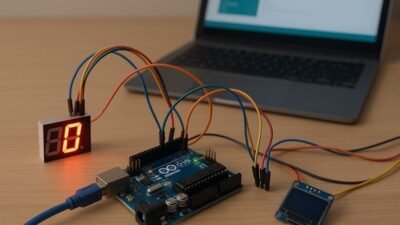If you’re looking to dive into the world of UI/UX design, Figma is a powerful tool that you’ll want to master. The "Getting Started with Figma!" course on Udemy is a fantastic introduction to this popular design software, guiding beginners through its features and functionalities. This review will give you an overview of what you can expect from the course, who it’s suited for, and the skills you’ll gain.
What you’ll learn
In this course, you will become proficient in several key aspects of Figma:
- User Interface Design: Understand the core principles of UI design and how to implement them effectively within Figma.
- Component Creation: Learn how to create reusable components, which will speed up your workflow and improve consistency across your designs.
- Prototyping: Discover the prototyping capabilities of Figma, enabling you to create interactive mockups that simulate user interactions.
- Collaboration Tools: Explore Figma’s collaboration features, allowing multiple users to work on a design in real-time.
- Design Systems: Get introduced to the concept of design systems and how to effectively manage styles and components within your projects.
By the end of the course, you’ll have a solid foundation in Figma that you can build upon as you advance in your design career.
Requirements and course approach
The course is designed for complete beginners, so you don’t need any prior experience in design or Figma. However, having a basic understanding of design principles can enhance your experience. Here’s what you should be aware of:
- Technical Requirements: You’ll need access to a computer where you can install Figma. The software is available on both Mac and Windows, and there’s an online version as well.
- Course Format: The course is structured with video lectures that are clear and easy to follow. Additional resources, such as downloadable assets and exercises, are provided to help reinforce your learning.
- Hands-On Projects: Throughout the course, you’ll work on practical projects that allow you to apply what you’ve learned, making it easier to retain new information.
Who this course is for
This course is ideal for:
- Aspiring UI/UX Designers: If you’re looking to transition into design or enhance your skills, this course provides a comprehensive introduction to Figma.
- Marketers and Entrepreneurs: Those involved in creating digital products or marketing materials will find Figma’s capabilities invaluable for prototyping and design.
- Developers: If you’re a developer working closely with design teams, understanding Figma will improve your collaboration and communication with designers.
- Anyone Curious About Design: Even if you’re not planning a career in design, learning Figma can be a valuable skill that expands your creative toolbox.
Outcomes and final thoughts
By the end of "Getting Started with Figma!", you will not only be familiar with the Figma interface but also feel confident in your ability to create visually appealing and functional designs. You’ll understand how to effectively collaborate with others, a crucial skill in today’s design-focused environments.
In summary, this course is a solid investment for anyone interested in improving their design skills through Figma. The approachable teaching style, combined with practical exercises, ensures that learners with varying backgrounds will find it both informative and enjoyable. Happy designing!