Learn from Zero how to implement Picture-In-Picture in your Android App.
Requirements
- PC or MAC with Android studio 4.1.1 or superior
- Basics knowledge in Android
- Basics knowledge in Kotlin (not necesary)
- Basics knowledge in Exoplayer (not necesary)
- Basics knowledge in MVVM and LiveDat (not necesary)
Description
Android Picture in Picture is an amazing feature available from Android SDK 26 (Oreo) where we can backgrounded our multimedia apps and be able to watch the content on a floating window.
In this course you will see from zero how to support it, and handle events from the PIP window in to your app.
You will learn also how to implement and use:
- PIP – Picture In Picture mode
- BroadcastReceivers
- Intents
- Pending intents
- Listen to LiveData events
I hope this course is useful for you, I see you in the class!
Who this course is for:
- Android Developers of any level
- Android developers students of any level
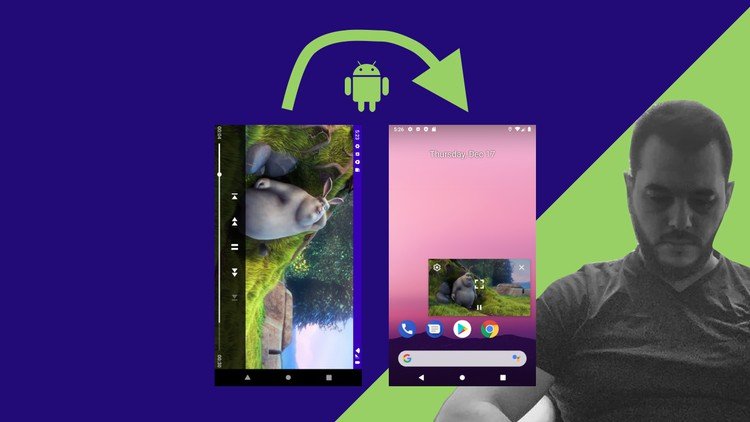


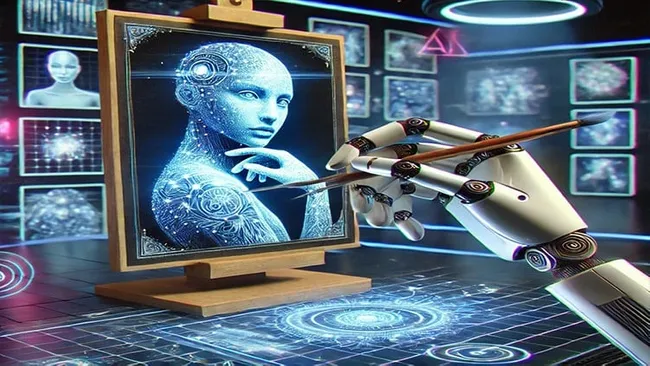


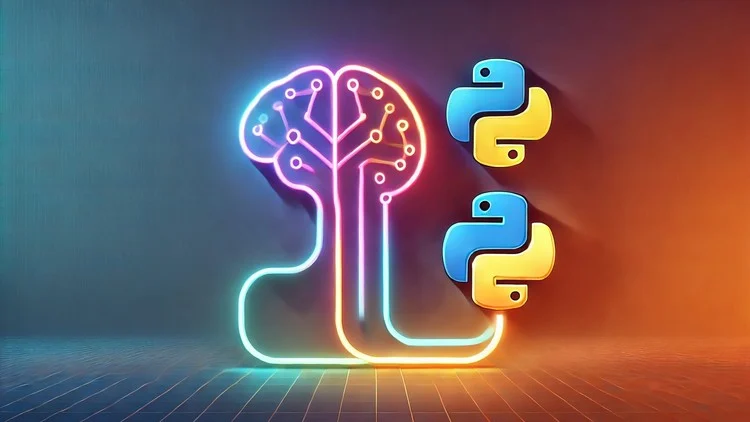
Leave a Reply