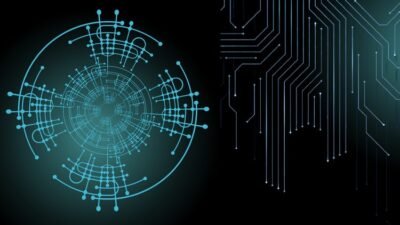If you’re looking to enhance your presentation skills and become proficient in Microsoft PowerPoint 365, the online course "Learn PowerPoint Now: Microsoft PowerPoint 365 for Beginners" is a perfect choice. This comprehensive course is designed for users at all levels and aims to take you from the basics to a more advanced understanding of PowerPoint, helping you create engaging and professional presentations.
What you’ll learn
Throughout this course, you’ll acquire a solid foundation in PowerPoint 365. Here are some of the key skills and technologies you’ll master:
- Creating Presentations: Learn how to start a presentation from scratch, including selecting designs, layouts, and themes that suit your content.
- Inserting Multimedia: Discover how to enhance your slides with images, videos, and audio clips to make your presentations more dynamic.
- Animations and Transitions: Understand how to apply animations to objects and transitions between slides to add polish and professionalism to your presentations.
- Charts and Graphs: Get hands-on experience in how to visualize data effectively using charts and graphs, making your information more digestible.
- Collaboration Tools: Learn how to collaborate with peers using PowerPoint’s sharing features, including online editing and comments.
- Final Touches: Get tips on proofreading, presenting, and exporting your final presentation as a PDF or a video.
The course provides a well-rounded curriculum that empowers you to create impactful presentations, whether they’re for work, school, or personal projects.
Requirements and course approach
This course is designed with beginners in mind, so no prior experience with PowerPoint is necessary. However, you will need:
- A computer with PowerPoint 365 installed (Mac or Windows).
- A desire to learn and improve your presentation skills.
The course employs a hands-on approach with interactive video tutorials, practical exercises, and downloadable resources that allow you to follow along effectively. Each module builds on the knowledge from the previous one, ensuring a smooth learning curve. The instructor breaks down complex concepts into easy-to-understand steps, making it perfect for those who might feel intimidated by technology.
Who this course is for
"Learn PowerPoint Now" is ideal for a wide audience, including:
- Beginners: Individuals who are new to PowerPoint and want a structured way to learn the essentials.
- Intermediate Users: Those who may have some experience but want to polish their existing skills and explore advanced features.
- Professionals: Employees who need to create presentations for work and want to deliver their ideas effectively.
- Students: Learners who need to present school projects and wish to make their presentations stand out.
The course is also beneficial for anyone who aims to enhance their digital competence, as mastering presentation software is a valuable skill in many fields today.
Outcomes and final thoughts
By the end of this course, you will have the confidence and knowledge to create compelling presentations using Microsoft PowerPoint 365. You’ll be able to articulate your ideas visually and engage your audience effectively.
Whether your goal is to impress your boss, collaborate with colleagues, or make your educational projects shine, "Learn PowerPoint Now" equips you with the necessary tools. With its friendly approach and extensive resources, this course certainly holds the potential to transform your presentation skills.
Overall, if you’re committed to learning and ready to invest time into mastering PowerPoint, this course is a fantastic resource that will deliver results.