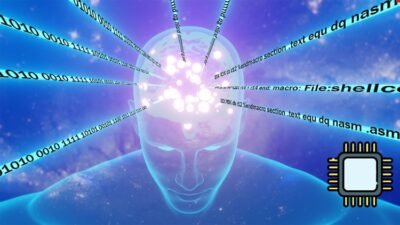If you’re looking to dive into the world of data visualization, the "Power BI and Tableau for Data Visualization [2-in-1 Bundle]" course on Udemy presents an exciting opportunity. Combining two of the most popular data visualization tools, this course equips learners with essential skills to interpret and present data effectively. Let’s explore what this course has to offer!
What you’ll learn
This course provides a comprehensive introduction to both Power BI and Tableau, allowing students to become proficient in data visualization. Here are some of the key skills you’ll acquire:
- Data Cleaning and Preparation: Learn how to transform raw data into a usable format for analysis.
- Dashboard Creation: Develop stunning interactive dashboards that help in storytelling through your data.
- Visualization Techniques: Understand various types of charts and graphs to best communicate your insights.
- DAX Language: For Power BI users, get acquainted with Data Analysis Expressions (DAX) for creating powerful data models.
- Tableau Basics: Navigate Tableau’s interface with ease and start building your visualizations and dashboards.
- Data Connections: Connect to various data sources seamlessly, including spreadsheets, databases, and online services.
By the end of this course, participants will have a solid grasp of both tools and be ready to tackle real-world data challenges.
Requirements and course approach
The course is designed for individuals with no prior experience required, making it ideal for beginners and those who want to enhance their skillset. However, familiarity with basic data concepts can be beneficial. Here are some of the requirements:
- Basic Computer Literacy: Students should be comfortable navigating technological tools and software.
- No Prior Experience: The course is structured such that anyone can grasp the concepts, regardless of their background in data visualization.
The course adopts a hands-on approach, combining theory with practical exercises. Engaging video tutorials, downloadable resources, and quizzes reinforce learning, ensuring that students not only understand the concepts but can apply them immediately.
Who this course is for
The "Power BI and Tableau for Data Visualization [2-in-1 Bundle]" is tailored for a diverse audience:
- Beginners: Ideal for those new to data visualization, this course provides foundational insights without overwhelming jargon.
- Intermediate Learners: For individuals seeking to refine their skills or add new tools to their repertoire, this course offers the depth and complexity required to enhance expertise.
- Business Professionals: Data-driven decision-making is critical in the modern workplace; this course empowers professionals across industries to create meaningful data visualizations.
- Students and Academics: Anyone in an academic field or related studies can benefit from the practical skills in visualizing research data effectively.
Outcomes and final thoughts
Upon completing the course, students will be well-equipped to create impactful data visualizations using Power BI and Tableau. They’ll be able to construct dashboards, perform data analysis, and communicate insights compellingly.
Final thoughts: This 2-in-1 bundle course on Udemy is a fantastic investment for anyone interested in data visualization. With its structured approach and practical exercises, learners can expect an engaging experience that will significantly enhance their capabilities in handling data. Whether for professional development or personal interest, this course is a must-try for those looking to make data-driven decisions and convey information visually and effectively.