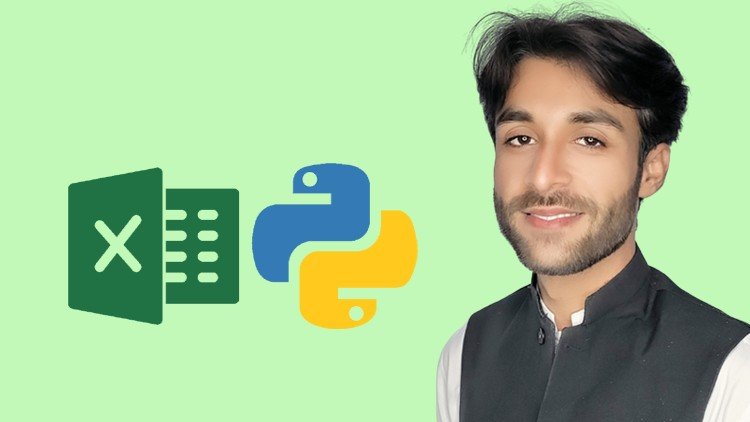If you’re looking to enhance your Excel skills through programming, the "Python Excel (OpenPyXL) Programming with Coding Exercises" course on Udemy is an excellent pick. This course is designed to guide you through the intricacies of manipulating Excel files using Python, particularly the OpenPyXL library. Whether you’re a beginner eager to learn or an intermediate learner aiming to refine your skills, this course offers a comprehensive learning experience.
What you’ll learn
In this course, you will gain a solid foundation in Python programming with a focus on Excel file manipulation. Here’s a breakdown of the main skills and technologies you will master:
- OpenPyXL Library: Learn how to read and write Excel files (.xlsx) using this powerful library.
- Data Manipulation: Become adept at processing and analyzing data within spreadsheets, including formulas and data types.
- Workbook and Worksheet Management: Understand how to create, modify, and organize Excel workbooks and worksheets programmatically.
- Cell Formatting: Discover how to apply formatting to cells, including styles, fonts, and colors to make your spreadsheets visually appealing.
- Chart Creation: Learn to automate the generation of charts and graphs to represent your data visually.
- Error Handling: Gain skills in managing errors and debugging effectively while working with Excel files.
These skills are particularly valuable for anyone looking to streamline their data handling tasks, automate report generation, or analyze large datasets efficiently.
Requirements and course approach
Before diving into this course, it’s recommended that you have a basic understanding of Python programming. You don’t need extensive experience, but familiarity with Python syntax and fundamental concepts will make your learning smoother.
The course adopts a hands-on approach, featuring interactive coding exercises that allow you to apply what you’ve learned immediately. The curriculum is structured into bite-sized lessons, which makes the material easily digestible. Each section builds upon the last, ensuring a progressive learning experience. Additionally, the instructor provides practical examples that simulate real-world scenarios, enhancing your understanding and keeping you engaged.
Who this course is for
This course is tailored for a diverse audience. It’s particularly beneficial for:
- Data Analysts: Professionals who frequently work with Excel and are looking to automate tasks using Python.
- Students: Those studying data science or a related field who want to learn practical applications of Python in Excel.
- Python Beginners: Individuals who are new to programming and want to see tangible results through Excel mastery.
- Excel Users: Excel users seeking to elevate their skills by learning how to integrate programming for better efficiency.
If you’re in one of these groups, you’ll likely find this course extremely valuable as it bridges the gap between Excel and Python programming.
Outcomes and final thoughts
By the end of the course, you will have gained practical skills that allow you to manipulate Excel files with confidence. Not only will you understand the OpenPyXL library, but you will also be equipped with the ability to automate repetitive Excel tasks, giving you more time to focus on analysis rather than data entry.
In conclusion, "Python Excel (OpenPyXL) Programming with Coding Exercises" is an engaging and practical course that provides a clear pathway to mastering Excel programming with Python. With hands-on exercises, a logical structure, and valuable real-world applications, this course is an excellent investment for anyone looking to improve their productivity and efficiency in handling data. Whether you’re aiming to start a new career in data analysis or enhance your current skill set, you’ll find this course to be a rewarding learning journey.