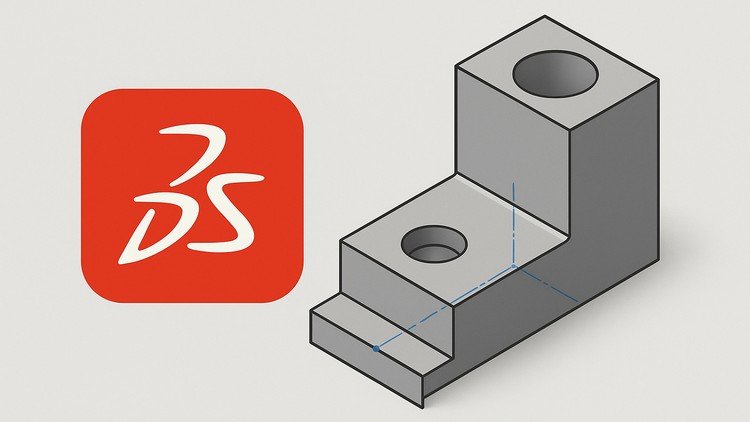The "SOLIDWORKS: QUICK START 02 – 3D PART" course on Udemy is a fantastic step for those looking to dive deeper into the world of 3D modeling with SOLIDWORKS. It’s designed to guide learners through essential skills and concepts needed to create and manipulate 3D parts efficiently. Whether you are just getting started or looking to sharpen your existing skills, this course provides a structured learning approach that is both engaging and informative.
What you’ll learn
In this course, you will gain a variety of skills vital for 3D modeling in SOLIDWORKS. Key areas of focus include:
- Basic 3D Sketching: Learn how to create the foundational shapes that serve as the building blocks for more complex parts.
- Feature Creation: Understand how to use features such as extrude, revolve, and loft to transform 2D sketches into 3D parts.
- Dimensional and Geometric Constraints: Become proficient in applying various constraints to control the size and position of your sketches.
- Assembly Basics: Acquire introductory knowledge on how to combine different parts into an assembly, boosting your understanding of the product lifecycle.
- Rendering Techniques: Explore basic rendering options to visualize your parts in more appealing ways.
The skills acquired throughout this course will not only help you create 3D models but also enhance your problem-solving capabilities regarding design issues that may arise during the modeling process.
Requirements and course approach
This course assumes no prior knowledge of SOLIDWORKS but recommends that learners have some familiarity with basic engineering concepts and design principles. Here’s what you’ll need before starting:
- SOLIDWORKS Software: Make sure you have a licensed version of SOLIDWORKS installed, as hands-on practice is crucial for mastering 3D modeling techniques.
- Willingness to Learn: A positive mindset and eagerness to practice will significantly enhance your learning experience.
The course is structured into bite-sized modules, each focusing on specific aspects of 3D part modeling. Through video tutorials, hands-on exercises, and quizzes, it provides a comprehensive approach to learning. The step-by-step instructions make complex tasks easier to digest, ensuring you can apply what you learn right away.
Who this course is for
This course is ideal for a range of learners:
- Complete Beginners: If you are new to SOLIDWORKS and 3D modeling, this course offers a friendly introduction that builds a solid foundation.
- Intermediate Users: Those who have basic knowledge but wish to formalize their skills and gain a better understanding of advanced 3D modeling techniques will also benefit.
- Engineers and Designers: Professionals looking to enhance their design capabilities or transition to a different modeling software can use this course as a stepping stone.
Whether you’re a student, hobbyist, or professional, the skills you develop here will extend your design capabilities and increase your marketability in the job market.
Outcomes and final thoughts
Upon completing "SOLIDWORKS: QUICK START 02 – 3D PART," you will have a fundamental understanding of 3D part modeling in SOLIDWORKS. You’ll be equipped to create basic 3D models, apply constraints effectively, and begin working on assemblies.
In conclusion, this course is an excellent investment for anyone interested in 3D modeling, offering thorough instruction and practical applications. The engaging course format keeps you motivated, and the hands-on projects solidify your understanding. Dive in and get ready to bring your ideas to life with SOLIDWORKS!