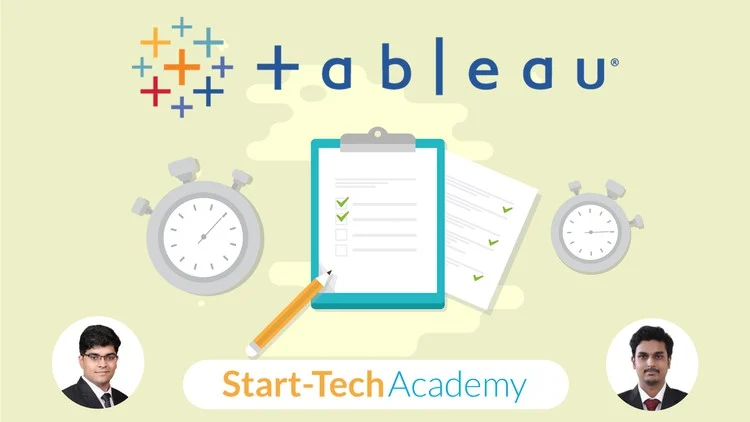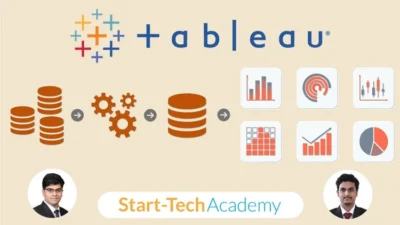If you’re looking to bolster your data visualization skills and gain confidence in Tableau, "Ace the Tableau Desktop Specialist Exam: Prep Guide & Tests" is an excellent course on Udemy that can guide you through the process. With a structured approach and comprehensive resources, this course is crafted for anyone eager to pass the Tableau Desktop Specialist Exam successfully. Let’s dive into what this course has to offer!
What you’ll learn
Throughout the course, you’ll acquire a robust skill set that covers the fundamentals of Tableau and prepares you for the exam. Key areas of focus include:
- Data Connection: Understanding how to connect Tableau to various data sources, including Excel, SQL databases, and cloud data.
- Data Preparation: Techniques for cleaning and transforming data within Tableau to make it suitable for analysis.
- Data Visualization: Creating impactful visualizations using Tableau’s diverse range of chart types and best practices for effective storytelling.
- Calculated Fields: Learning to implement calculated fields to perform complex data manipulations and analyses.
- Dashboard Creation: Assembling dashboards that integrate multiple visualizations and effectively communicate insights.
- Exam Strategies: Proven tips and guidance on how to approach the Tableau Desktop Specialist Exam, ensuring you’re well-prepared for the types of questions presented.
By the end of the course, you’ll not only be equipped to pass the exam but also possess the skills to create your own data-driven stories.
Requirements and course approach
This course is designed with accessibility in mind, making it suitable for both beginners and those with some prior experience. However, a few prerequisites will enhance your learning experience:
- Basic Understanding of Data: Familiarity with data concepts will help you grasp technical topics.
- Tableau Software: It’s recommended to have Tableau Desktop installed on your computer to practice what you learn actively.
The course is structured to be comprehensive yet digestible. It utilizes a mix of video lectures, quizzes, and hands-on exercises. Each section builds upon the last, allowing learners to absorb essential concepts before moving on to more advanced topics. The quizzes ensure you can evaluate your understanding of the material, and the practice exams mirror the structure of the actual Tableau certification exam.
Who this course is for
This course is ideal for a diverse audience, including:
- Beginners in Data Visualization: Individuals starting their journey in data analysis who want a solid foundation in Tableau.
- Intermediate Users: Those who have a basic knowledge of Tableau but seek to deepen their understanding and refine their skills in preparation for the exam.
- Professionals Seeking Certification: Anyone looking to gain a competitive edge in the job market by earning the Tableau Desktop Specialist certification.
- Students and Enthusiasts: Individuals pursuing a career in data analytics or simply seeking to enhance their analytical skills for research or personal projects.
With approachable content and a friendly instructional style, learners from various backgrounds will find valuable insights within this course.
Outcomes and final thoughts
Completing "Ace the Tableau Desktop Specialist Exam: Prep Guide & Tests" equips learners with not only the knowledge required to pass the certification exam but also the practical skills needed in real-world data analysis scenarios. By the end of this course, you’ll feel confident in:
- Navigating the Tableau interface and functionalities.
- Creating insightful reports and dashboards that drive decision-making.
- Applying best practices for data visualization to enhance your storytelling capabilities.
In conclusion, this course is an invaluable resource for anyone interested in mastering Tableau. With its thorough training and supportive learning environment, you’ll be well-prepared to tackle the Tableau Desktop Specialist Exam and excel in your data visualization endeavors. Don’t miss the opportunity to advance your career in data analytics with this comprehensive guide!