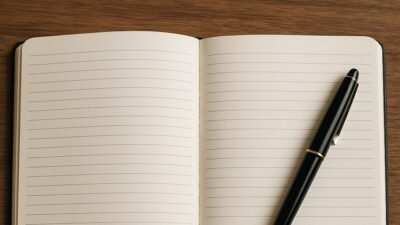If you’re looking to dive into the world of video editing, "Adobe Premiere Pro CC For Video Editing – Novice to Expert" is a comprehensive course that caters to both beginners and those looking to enhance their skills. This course, hosted on Udemy, provides a step-by-step journey through the powerful tools and technologies of Adobe Premiere Pro CC. Whether you want to edit home videos or work on professional projects, this course is structured to help you achieve your goals effectively.
What you’ll learn
Throughout the course, you will acquire a wealth of knowledge that is essential for mastering Adobe Premiere Pro. Some of the key skills and technologies you’ll explore include:
- Basics of Video Editing: Understand the fundamentals of video editing, including the interface, tools, and functionalities of Adobe Premiere Pro.
- Importing and Organizing Media: Learn effective techniques to import, organize, and manage your media files within the software.
- Editing Techniques: Gain proficiency in cutting, trimming, and arranging your clips to create a compelling narrative.
- Transitions and Effects: Discover how to apply transitions and video effects to enhance your projects visually.
- Audio Editing: Understand how to manipulate audio tracks, add sound effects, and balance audio levels for a polished result.
- Color Grading: Delve into color correction and grading techniques to achieve the desired look for your footage.
- Exporting Projects: Know the best practices for exporting your finished project in various formats to suit different platforms.
By the end of this course, you will have a clear understanding of how to utilize the capabilities of Adobe Premiere Pro to create engaging video content.
Requirements and course approach
To get the most out of this course, it’s recommended that you have a copy of Adobe Premiere Pro CC installed beforehand. While no prior experience with video editing is required, basic computer skills will be beneficial.
The course is designed with an approachable hands-on methodology. It offers a blend of video lectures, practical exercises, and quizzes, allowing students to engage with the content actively. Each module builds on the previous one, ensuring a logical progression that gradually moves from novice to expert levels. The instructor provides clear explanations and demonstrations, making complex concepts easy to digest.
Who this course is for
This course is ideal for a wide audience, including:
- Beginners: If you’re new to video editing and want to learn the fundamentals of Adobe Premiere Pro, this course provides a solid foundation.
- Intermediate Users: Those who have some experience but wish to refine their skills or learn advanced techniques will find valuable insights here.
- Content Creators: Aspiring YouTubers, filmmakers, or anyone looking to enhance their video production quality will benefit from the comprehensive training offered.
- Professionals: Editors or videographers seeking to upgrade their skills and stay current with the latest features in Adobe Premiere Pro CC will find this course useful.
Outcomes and final thoughts
By the end of "Adobe Premiere Pro CC For Video Editing – Novice to Expert," you will be equipped with the knowledge and skills necessary to produce high-quality video projects with confidence. The combination of practical exercises, expert guidance, and community support ensures that you will not only learn but also apply what you’ve gained effectively.
In conclusion, this course serves as an excellent resource for anyone looking to break into the world of video editing. With its well-structured content and engaging teaching style, you’ll find yourself navigating Adobe Premiere Pro like a pro in no time. Jump in, and start creating amazing videos today!