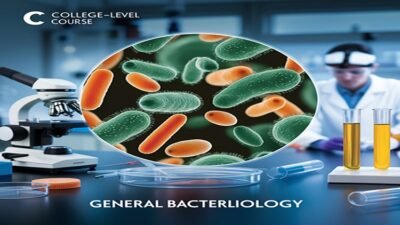If you’re looking to elevate your social media presence through captivating designs and engaging video content, the "Canva Social Media Masterclass Graphic Design Video Editing" course on Udemy offers a comprehensive introduction to using Canva for graphic design and video editing. This course is tailored for both beginners and those with some experience, aiming to equip you with practical skills that can significantly enhance your online branding efforts.
What you’ll learn
In this course, you will discover a plethora of skills designed to empower your creativity and streamline your social media content creation process. Key learning outcomes include:
- Graphic Design Basics: Gain a solid understanding of fundamental design principles, color theory, and typography.
- Canva Proficiencies: Master Canva’s interface, including its tools, templates, and features that enable you to create professional-quality graphics.
- Social Media Strategy: Learn how to tailor your designs for various social media platforms, catering to specific audience preferences and dimensions.
- Video Editing Skills: Acquire skills in video editing using Canva, focusing on transitions, animations, and overlays that can boost engagement.
- Brand Identity Creation: Understand how to develop a consistent brand identity through visuals, enabling your content to stand out in a crowded digital landscape.
By the end of the course, you’ll be adept at creating eye-catching posts, banners, and videos, making it easier to connect with your audience.
Requirements and course approach
No prior design experience is necessary to take this course, making it accessible to anyone eager to learn. The only requirements include:
- A basic understanding of computer operations and the internet.
- An eagerness to explore new tools and techniques in graphic design and video editing.
The course adopts a hands-on approach, allowing learners to engage directly with the Canva platform. Expect a combination of video lectures, practical exercises, and downloadable resources that ensure you can apply what you learn immediately. The instructor also encourages experimentation, inviting you to step outside of your comfort zone while creating various design projects.
Who this course is for
This course is ideal for a wide array of individuals, including:
- Small business owners looking to enhance their marketing efforts through appealing graphics and videos.
- Social media managers who want to increase productivity and creativity in creating posts.
- Content creators and bloggers seeking to visually communicate their ideas effectively.
- Beginners curious about graphic design and video editing who want a user-friendly introduction to the tools required.
Regardless of your background, if you’re motivated to improve your skills in design and video content for social media, this course is tailored for you.
Outcomes and final thoughts
By the completion of the "Canva Social Media Masterclass Graphic Design Video Editing," you will emerge with not only a robust set of skills but also the confidence to create visually compelling content. You’ll walk away with a portfolio of projects that showcase your newfound capabilities, ready to implement them in your personal or professional endeavors.
In a world increasingly dominated by visual communication, mastering tools like Canva can be a game-changer. The friendly and approachable teaching style, combined with practical applications, makes this course a valuable investment for anyone serious about shining in the digital sphere. So, grab your laptop and get ready to create stunning visuals that reflect your unique style!