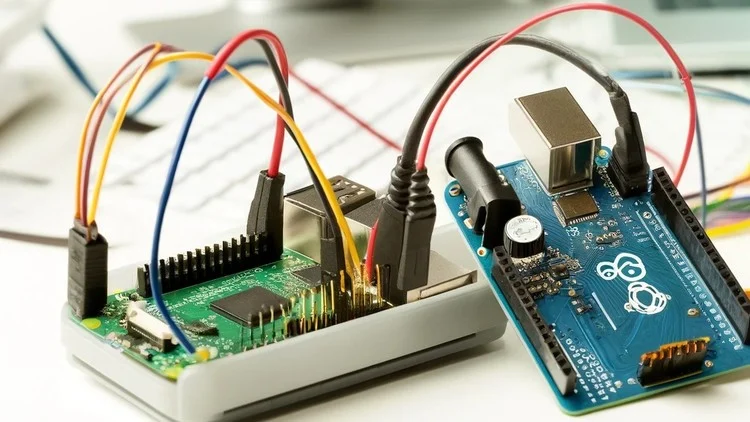If you’re looking to broaden your tech skills by connecting and interfacing a Raspberry Pi with an Arduino, this Udemy course, "Connect and Interface Raspberry Pi with Arduino," is an excellent choice. Whether you’re a hobbyist or someone keen on delving into the world of electronics, this course provides a splendid opportunity to enhance your understanding and hands-on experience with these two powerful platforms.
What you’ll learn
This course enriches your knowledge and skills in several key areas, including:
- Understanding Raspberry Pi and Arduino: Gain a solid foundation in both Raspberry Pi and Arduino, including their architectures and functionalities.
- Wiring and Circuit Design: Learn how to correctly wire both devices for successful communication, giving you practical skills useful in real-world applications.
- Programming: Familiarize yourself with programming in Python (for Raspberry Pi) and C/C++ (for Arduino) to establish effective communication between the two.
- Data Transmission Protocols: Dive into various methods for data transmission, including UART (Universal Asynchronous Receiver-Transmitter) and I2C (Inter-Integrated Circuit).
- Building Projects: Engage in hands-on projects that combine the strengths of both platforms, enhancing your ability to create innovative solutions.
By the end of the course, you will not only understand the theoretical aspects of connecting Raspberry Pi and Arduino but also gain valuable hands-on experience through practical projects.
Requirements and course approach
To get the most out of this course, students should have a basic understanding of electronics and programming concepts. Familiarity with either the Raspberry Pi or Arduino is beneficial but not strictly necessary, as the course starts with fundamental concepts. Here are the specific requirements:
- A Raspberry Pi (any model) and an Arduino board (like UNO or Nano).
- Basic knowledge of electronic components and circuits.
- A computer with internet access for the course materials and downloads.
The course adopts a project-based approach, which makes it engaging and practical. Each section introduces a new concept, which is then reinforced through step-by-step projects. This hands-on method ensures that learners grasp both the technical and practical aspects of interfacing the two devices effectively.
Who this course is for
This course is tailored for a variety of learners, making it accessible to:
- Beginners: Those with little to no experience in electronics or programming will find the course structured in a way that gradually builds knowledge and confidence.
- Intermediate Learners: If you already have a foundation in either Raspberry Pi or Arduino, this course serves as a bridge to help you apply your existing knowledge practically while learning how to make the two platforms work together.
- Hobbyists and Makers: For DIY enthusiasts and makers, this course is a fantastic way to expand your project arsenal, enabling more complex and capable creations.
- Educators: Teachers looking to integrate practical technology lessons into their curriculum will find this course a great resource.
Outcomes and final thoughts
Upon completion of "Connect and Interface Raspberry Pi with Arduino," you’ll walk away with a comprehensive understanding of how to connect and communicate between the two platforms. You will have developed practical skills that can be immediately applied to your projects, enhancing your creativity and technical capabilities in electronics.
If you’re keen to blend the worlds of Raspberry Pi and Arduino, this course offers the insights and hands-on projects necessary to foster your learning journey. With its clear instruction, engaging content, and supportive environment, you’ll be well-equipped to tackle your future projects and explore the vast field of electronics with confidence. Dive in, and let the creative possibilities unfold!