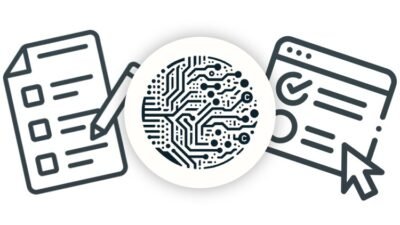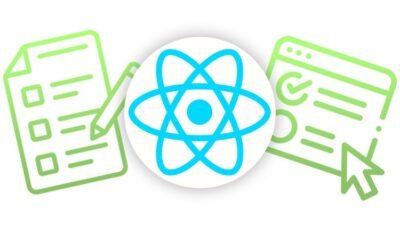Figma Essential for User Interface and User Experience UI UX is a comprehensive course designed to equip learners with the fundamental skills required to succeed in UI/UX design using Figma, a popular design tool. Whether you’re just starting your design journey or looking to sharpen your existing skills, this course provides invaluable insights and practical knowledge that can help you create stunning user interfaces and enhance user experiences.
What you’ll learn
In this course, you will dive into various essential skills and technologies that are critical for UI/UX design. Key learning outcomes include:
- Figma Basics: Understand the Figma interface, navigation, and basic functionalities. You’ll learn how to create, edit, and manage design files efficiently.
- Design Principles: Explore foundational design principles, including color theory, typography, and layout, which are crucial in developing visually appealing designs.
- Prototyping: Gain hands-on experience in creating interactive prototypes, allowing you to simulate user interactions effectively and test design concepts.
- Collaboration Tools: Discover Figma’s collaborative features that enable real-time teamwork, making it easier to work with clients and colleagues.
- User Flows and Wireframes: Learn how to map out user journeys and create wireframes, establishing a blueprint for your designs.
- UI Kits and Components: Familiarize yourself with UI kits and reusable components to create cohesive and efficient design systems.
These skills will not only help you understand Figma but also provide a solid foundation for any aspiring UI/UX designer.
Requirements and course approach
Anyone interested in taking this course should ideally have a basic understanding of design concepts, although complete beginners are also welcome. There are no prerequisites, making this course accessible to all learners.
The course employs a hands-on approach, combining video lectures with practical exercises and real-world projects. This structure ensures that you can apply what you learn immediately, reinforcing your knowledge through practice. Additionally, the course is self-paced, allowing you to learn at a comfortable speed while revisiting any modules or topics as needed.
Who this course is for
This course is designed for a wide audience, including:
- Beginners: Anyone who wants to enter the field of UI/UX design with no prior experience will find this course very helpful.
- Intermediate Designers: Those who have some basic knowledge of design but wish to develop their Figma skills further can benefit immensely.
- Web Developers: Developers looking to gain design insights and skills to enhance their projects will find this course extremely valuable.
- Marketers: Professionals aiming to create engaging user experiences in their digital campaigns can also adopt the skills taught in this course.
Whether you’re transitioning into a new career or looking to enhance your current skill set, this course is tailored to meet the diverse needs of various learners.
Outcomes and final thoughts
By the end of the Figma Essential for User Interface and User Experience UI UX course, you will have built a robust understanding of Figma and its applications in UI/UX design. You’ll be able to create user-centered designs, collaborate effectively with teams, and produce professional-grade projects ready for presentation.
In conclusion, this course is an excellent investment for anyone wanting to enter or advance in the field of UI/UX design. The blend of theoretical knowledge and practical skills provides a solid foundation that will assist you in real-world applications. With engaging content and a clear focus on essential concepts, it makes the learning process enjoyable and productive. If you’re ready to take your first step toward becoming a proficient UI/UX designer, this course is a fantastic choice!