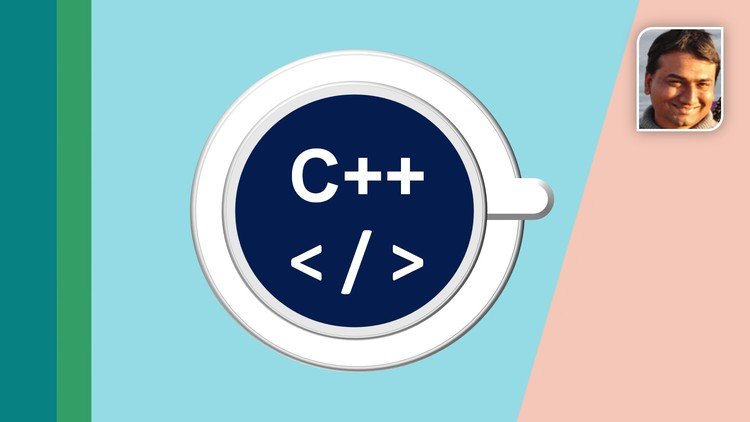Get the coupon in the end of description.
Description
Welcome to “Comprehensive Management and Administration of Microsoft Teams”, a detailed course designed to prepare you for the MS-700 exam and equip you with the expertise needed to manage Microsoft Teams effectively. This course provides a deep dive into the tools, techniques, and best practices for configuring, managing, and troubleshooting Microsoft Teams to ensure seamless communication and collaboration within your organization.
Course Overview
Microsoft Teams is a cornerstone of modern workplace collaboration, integrating messaging, meetings, and file sharing into a unified platform. As organizations increasingly rely on Teams for day-to-day operations, the role of Teams administrators has become crucial in maintaining efficient and secure communication channels. This course is tailored to help you become proficient in managing Teams environments, from initial setup to ongoing administration.
Key Learning Objectives
Plan and Configure a Teams Environment:
Teams and Channels: Learn how to create and manage teams and channels, including setting up team structures and configuring channel settings.
-
Policies and Settings: Configure policies for messaging, meetings, and app usage to align with organizational requirements.
Security and Compliance: Implement security measures and compliance features, including data retention, eDiscovery, and audit logs.
Manage Teams and Channels:
User and Group Management: Add and manage users, assign roles, and control permissions within teams and channels.
-
Team Lifecycle Management: Understand how to handle team creation, archiving, and deletion, as well as manage team membership and settings.
Manage Meetings and Live Events:
Meeting Setup and Management: Configure meeting settings, schedule meetings, and manage meeting policies for optimal user experience.
Live Event Configuration: Set up and manage live events to broadcast presentations and large-scale communications effectively.
-
Manage Messaging and Collaboration:
Messaging Features: Configure and manage messaging policies, including chat settings, file sharing, and notifications.
Collaboration Tools: Oversee collaboration features such as file sharing, integration with other Microsoft 365 apps, and usage of third-party applications within Teams.
Monitor and Troubleshoot Teams:
-
Monitoring Tools: Use Teams Admin Center and other monitoring tools to track usage, performance, and compliance.
Troubleshooting Techniques: Identify and resolve issues related to Teams functionality, user experience, and performance problems.
-
Integrate and Optimize Teams Solutions:
Application Integration: Integrate Teams with other Microsoft 365 services and third-party applications to enhance functionality.
Optimization Strategies: Implement best practices for optimizing Teams performance, scalability, and user satisfaction.
Ensure Security and Compliance:
Data Protection: Implement data protection measures, including encryption and secure access controls.
Regulatory Compliance: Ensure compliance with regulatory requirements and organizational policies.
Course Structure
The course is organized into detailed modules that cover all aspects of Microsoft Teams management:
Module 1: Introduction to Teams Management
Module 2: Configuring Teams and Channels
Module 3: Managing Meetings and Live Events
Module 4: Messaging and Collaboration Management
Module 5: Monitoring and Troubleshooting
Module 6: Integration and Optimization
Module 7: Security and Compliance
Module 8: Exam Preparation and Capstone Project
Who Should Enroll?
This course is ideal for:
Microsoft Teams Administrators and IT Support Specialists looking to enhance their management and troubleshooting skills.
IT Managers and Consultants involved in deploying and optimizing Teams solutions.
Collaboration Specialists and Office 365 Administrators seeking to deepen their knowledge of Teams management.
Aspiring Teams Professionals and IT Administrators aiming for certification and career advancement in Teams administration.
Why Choose This Course?
“Comprehensive Management and Administration of Microsoft Teams” provides a thorough exploration of Teams administration, equipping you with the skills needed to excel as a Teams administrator and earn the MS-700 certification. With expert instruction, hands-on labs, and practical insights, this course will prepare you to manage and optimize Teams environments effectively.
Enroll today to start mastering Microsoft Teams and enhance your organization’s communication and collaboration capabilities!