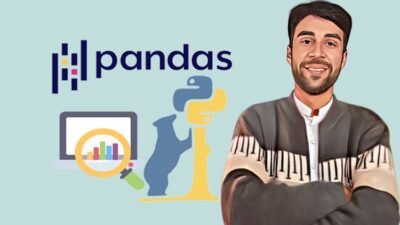Are you looking to elevate your data analysis skills and streamline your workflows in Excel? The course "MS Excel Automation | Excel Data Analysis with Python" on Udemy offers a comprehensive pathway to mastering Excel automation and data handling using Python. This course is ideal for those who wish to integrate Python’s powerful data manipulation capabilities with the familiar interface of Excel. Let’s dive into what this course has to offer.
What you’ll learn
Throughout this course, you will acquire a robust set of skills that merge Excel proficiency with Python programming. Key learning outcomes include:
- Excel Data Manipulation: You’ll gain hands-on experience with essential Excel functionalities, including formulas, pivot tables, and advanced data organization techniques.
- Python Basics: Learn the fundamental concepts of Python programming tailored for Excel automation. This includes understanding data types, loops, functions, and libraries relevant for manipulating Excel files.
- Libraries like Pandas and OpenPyXL: You will explore important Python libraries that are specifically designed for data analysis (Pandas) and Excel manipulation (OpenPyXL).
- Automation Techniques: The course will guide you through automating repetitive tasks in Excel, enabling you to save time and reduce the chance of errors.
- Data Visualization: You’ll also learn how to create visually appealing graphs and charts in Excel through Python, enhancing your ability to present data insights effectively.
By the end of the course, you will have a strong foundation in both Excel and Python for data analysis and automation, making you a valuable asset in today’s data-driven environment.
Requirements and course approach
This course is designed for both beginners and intermediate learners. There are a few prerequisites you should keep in mind:
- Basic Excel Skills: Familiarity with Excel’s interface and basic functionalities will be helpful, but not mandatory.
- No Prior Python Knowledge Needed: The course starts from the ground up, so even if you are new to programming, you will be able to follow along.
The approach taken in this course is practical and hands-on. You can expect a mix of video lectures, demonstrations, and hands-on projects. The instructor presents material in a clear and engaging manner, ensuring that concepts are easily understood. Interactive quizzes and exercises enhance learning retention and ensure that you can apply what you’ve learned practically.
Who this course is for
This course targets a diverse audience, making it suitable for:
- Business Professionals: If you’re in a role that requires data analysis or reporting, learning how to automate tasks can significantly enhance your productivity.
- Students and New Graduates: Those studying data science, finance, and related fields will find the skills learned invaluable for future career opportunities.
- Excel Enthusiasts and Data Analysts: Individuals looking to expand their expertise and leverage Python for more advanced data analysis techniques will benefit greatly.
Whether you are starting your career or looking to enhance your skill set, this course provides valuable content tailored to meet your needs.
Outcomes and final thoughts
By enrolling in "MS Excel Automation | Excel Data Analysis with Python," you will not only improve your analytical capabilities but also revolutionize the way you manage and analyze data. The combination of Excel and Python opens up new avenues for efficiency, allowing you to automate complex tasks and focus on deriving insights from your data.
In conclusion, this Udemy course stands out as an engaging and educational tool for anyone looking to integrate Python with Excel. With a friendly teaching style and hands-on approach, this course is an excellent investment in your data analysis journey. Whether you are a beginner or someone with existing experience looking to enhance your skill set, you will find immense value in the lessons provided. Happy learning!