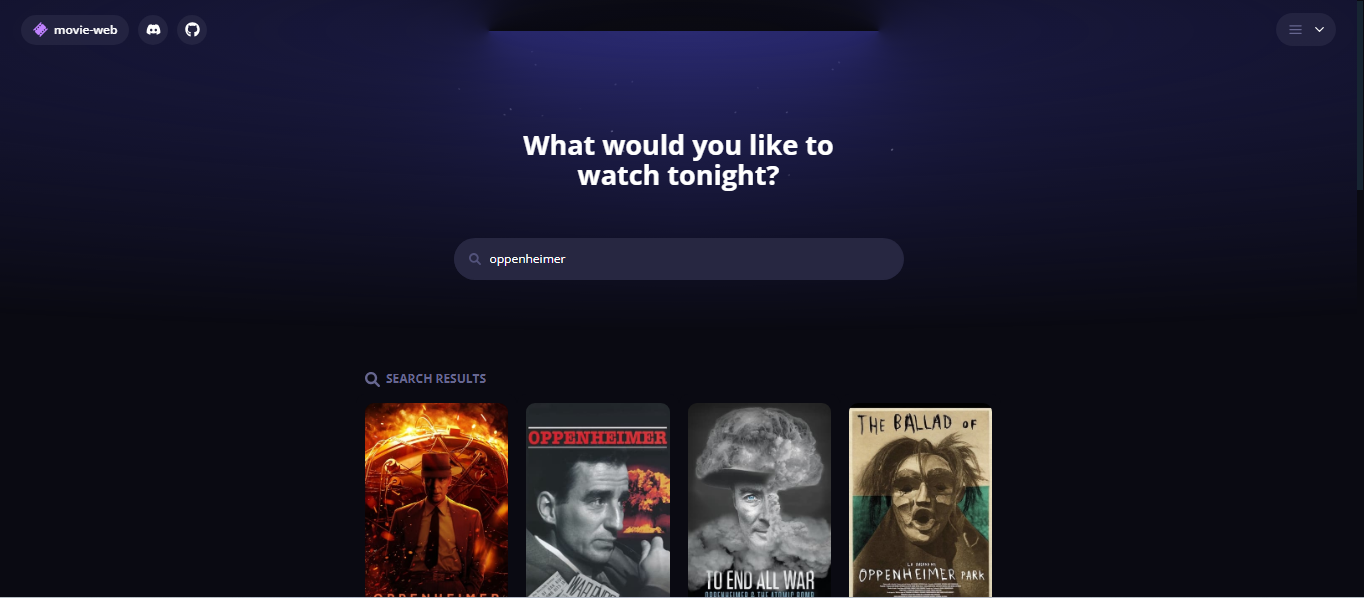Contents
Learn to Design Next.js Apps With Tailwind CSS. Build a Complete Responsive Frontend E-commerce Project.
What you’ll learn
- Next JS to Build a Complete Frontend Project
- Next JS With Tailwind CSS
- How to Design a Frontend App Using Tailwind CSS
- A Complete Fronted E-commerce Project
- How to Build a Responsive Frontend E-commerce Project with Tailwind CSS
Requirements
- No previous experience is required to learn Next Js and Tailwind CSS
- A laptop or computer is required for writing code
- Basic HTML and CSS knowledge
Who this course is for:
- If you’re a fronted developer
- If you want to build a complete project with Next JS and Tailwind CSS
- If you are interested in learning Tailwind CSS
Description
In this course, you are going to learn Next.js and Tailwind CSS. You will build a complete frontend ecommerce project.
The key features that you will learn in this course are:
- How to work with Next.js and organize the Next.js project.
- How to use Tailwind CSS and integrate it with a Next.js project.
- How to create a complete responsive e-commerce app using Tailwind CSS.
- You will gain a complete understanding of how to create a Next.js frontend project from start to finish. While developing it, you will learn how to organize the project effectively.
- You will explore real-world applications of Tailwind CSS as you design the entire app using this framework.
- How to work with Next.js and its various features, such as passing data using props and sharing data between components.
- You will learn how to utilize different external npm packages with Next.js.
- In the complete fronted app that you will build in this course, you will learn how to add a carousel slider and make it responsive for all devices using Tailwind CSS.
- You will encounter various sections in the project where you will tackle different design challenges using Tailwind CSS and learn how to resolve them.