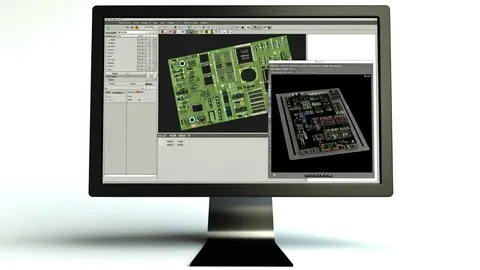Ultiboard is printed circuit board design and layout software that integrates seamlessly with Multisim to accelerate PCB
What you’ll learn
- What is an Ultiboard?
- Multisim and Ultiboard download
- Ultiboard User Interface
- Ultiboard Design Tools
- Draw Simple Circuit schematic
- Simple PCB Design
- Define board shape and size
- Compile design detect and eliminate design errors
- Eliminate errors and reduce manufacturing board iterations by Using design rule checker
- Route Printed Circuit Board (PCB)
- Auto route to speed up the routing process
- Arduino Shield PCB Design
- PIC Microcontroller Development Board PCB Design
Requirements
- Time, Dedication and Patience to learn and implement new knowledge.
- A PC
Description
Ultiboard is printed circuit board design and layout software that integrates seamlessly with Multisim to accelerate PCB prototype development.
The creation of electronic circuits has been around for a long time now, and like any design, modeling is essential for the manufacturing of the end product. PCB layouts and other circuit designs need to be precise, accurate, and flawless for the manufacturer to create an effective and efficient final product. Speed is similarly essential in designing schematics at the end of the day. Your business needs to make a profit.
Why you should take this course?
- The process of designing a PCB is made easier with Ultiboard because the software automates a lot of it for you.
- As a result, you can create a more robust and easy-to-read board layout by using the Multisim components that are embedded in Ultiboard.
- One benefit of the integration between Multisim and Ultiboard is that it allows you to work on both at the same time, which saves time.
- These two tools help you identify potential issues before they become real problems, saving money and time.
- You also save money by knowing how much material to order before starting the design process because Ultiboard helps calculate this for you.
This course aims to provide a comprehensive and detailed explanation from how to download Ultiboard, create a circuit, and maneuver around the platform, to the exportation of the design for manufacturing. We hope that this will be beneficial.
Welcome to this course.
What is this course about:
In this course, you will learn from start to finish, from zero to production-ready on how to design a Printed Circuit Board. It will help you to improve your PCB design skills, which will help you to get started freelancing or to get a job in PCB design with Multisim and Ultiboard since they’re the most used PCB design tools.
What you will learn in This Course:
- Get started PCB design using Multisim and Ultiboard.
- Download and install Multisim and Ultiboard.
- Create Arduino UNO Shield, PIC Microcontroller Breakout, and other Schematics in Multisim and Ultiboard.
- Wire components in Schematic view.
- Transfer schematic into PCB.
- Place components on board.
- Create a multilayer board.
- Route layers and place components on board.
- Autoroute to save time.
- Eliminate design errors.
- Create Gerber files for your manufacturer.
Ultiboard is mainly used for its benefits:
- Easy to use and efficient PCB layout program.
- Optimum control and management of the environment.
- Transfer of simple schematics to PCB.
- File Standardization – You can export your design file in one format such as DXF or Gerber to another format that is required for standardization purposes.
NI Ultiboard, or formerly ULTIboard, is an electronic Printed Circuit Board Layout program that is part of a suite of circuit design programs, along with NI Multisim. One of its major features is the Real-Time Design Rule Check, a feature that was only offered on expensive workstations in the days when it was introduced. Ultiboard includes a 3D PCB viewing mode, as well as integrated import and export features to the Schematic Capture and Simulation software in the suite, Multisim.
Ultiboard software offers efficient PCB design layout and routing with a customizable environment. You can use its flexible tools to place parts and copper with manual precision to define critical board elements. With its automated functionality, you can quickly complete a design. The advanced spreadsheet view, toolbox, and design wizards help you easily manage, control, and define any board layout. Seamless integration with Multisim software provides a simple schematic transfer to PCB, and forward and backward annotation ensures design iteration management. You can easily export industry-standard file formats such as Gerber and DXF to complete the design flow from schematic to layout.
What you will learn
- Get started PCB design using Multisim and Ultiboard.
- Download and install Multisim and Ultiboard.
- Create Arduino UNO Shield, PIC Microcontroller Breakout, and other Schematics in Multisim and Ultiboard.
- Wire components in Schematic view.
- Transfer schematic into PCB.
- Place components on board.
- Create a multilayer board.
- Route layers and place components on board.
- Autoroute to save time.
- Eliminate design errors.
- Create Gerber files for your manufacturer.
Who is this course for
- Beginners interested in PCB design.
- Electronics hobbyists and enthusiasts.
- Engineering students and professionals.
- Anyone looking to learn Multisim and Ultiboard for PCB design.
Requirements
- No prior experience required.
- A computer with Multisim and Ultiboard installed.
About the Instructor
Educational Engineering Team
Team of skilled Engineers Sharing Knowledge with the World
Educational Engineering Team is a Leading Team in the Microcontroller Industry, with over 13 Years of Experience in Teaching and Doing Practical Projects.
We strive to put all our hands-on experience in these courses. Instead of superficial knowledge, we go into the depth of the topic and give you the exact step-by-step blueprint on how to tame simple as well as complex topics in easy and digestible bite-sized videos.
This real-world knowledge enables you to grasp knowledge easily, and you can apply this learning immediately to your life and projects.
Educational Engineering Team has been in the Programming and Microcontroller business since 2007. We have been part of many projects. Over the course of these years, we have gained a good insight into students’ and educators’ needs. We are passionate about sharing all our collective knowledge with you. As of 2018, we have already taught over 250k-THOUSAND students and counting.
Currently, we have more than 100+ Courses on Udemy.
Educator and Author of “Educational Engineering”.
Ashraf is an educator, Mechatronics engineer, electronics and programming hobbyist, and Maker. He creates online video courses on the EduEng YouTube Channel (More Than 4 Million View, 20k+ Subscribers) and is the author of four Microcontroller books.
As a Chief Educational Engineer since 2007 at Educational Engineering Team, the company he founded, Ashraf’s mission is to explore new trends and technology and help educate the world and make it a better place.
Educational Engineering offers educational courses and Bootcamps, articles, lessons, and online support for electronics hobbyists, Programming hobbyists, Microcontroller hobbyists, STEM students, and STEM teachers.
That team also works as freelance engineers, helping many students in their graduation projects, and providing guidance and consulting for many students over the years to help them kick-start their careers.
Ashraf’s core skill is explaining difficult concepts in a step-by-step, easy-to-understand manner using video and text. With over 11 years of tertiary teaching experience, Ashraf has developed a simple yet comprehensive and informative teaching style that students from all around the world appreciate.
His passion for Microcontrollers and Programming, particularly for the world of Arduino, PIC Microcontroller, and Raspberry Pi, has guided his personal development and his work through Educational Engineering.
Ashraf’s online courses have helped over 250,000 people from around the world to improve and make great careers in the industry.
Educational Engineering Team offers Courses on:
- Circuit Design, Simulation, and PCB Fabrication
- Arduino, PIC Microcontroller, and Raspberry Pi
- Programming in C, Python, and other programming languages
- PLC Industrial Programming and Automation
- 3D Design and Simulation
- ESP and IoT World
Who this course is for:
- Anyone who wants to Learn PCB design
- Have a tech kickstarter idea, that you want to get of the ground
- Want to create your own custom Arduino Printed Circuit Board (PCB).
- Want to get a job in PCB design
- Want to learn Ultiboard in the shortest possible time.
- Want to get started creating cool gadgets
- Want to learn Multisim Software for Circuit Design