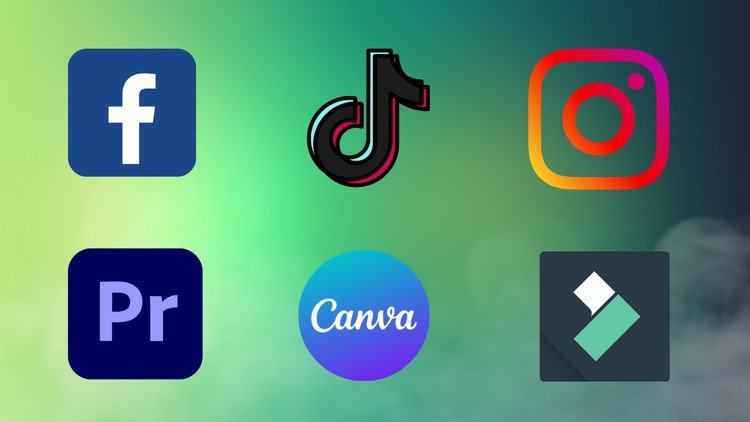Looking to elevate your social media presence with eye-catching videos? The course "Social Media Video Editing With Premiere Pro, Canva, and Filmora" on Udemy equips you with the essential skills to create engaging video content that resonates with your audience. Whether you are a small business owner, a social media manager, or simply a beginner looking to improve your video editing skills, this course offers a comprehensive guide to video creation using popular tools in the industry.
What you’ll learn
In this course, you will learn a variety of key skills necessary for effective social media video editing. Here are some highlights:
-
Premiere Pro Mastery: Gain proficiency in Adobe Premiere Pro, one of the leading video editing software programs. You will learn about timelines, transitions, and tools to enhance your storytelling.
-
Canva Skills: Discover how to use Canva to create visually appealing graphics and overlays that can be integrated into your videos, elevating your visual content.
-
Filmora Essentials: Explore Filmora, an accessible and user-friendly video editing software. Learn how to utilize its features, such as effects, filters, and audio editing, to make your videos pop.
-
Video Optimization for Social Media: Understand the best practices for creating videos tailored for platforms like Instagram, Facebook, TikTok, and more. Learn about aspect ratios, content length, and audience engagement techniques.
- Practical Projects: Work on real-life projects and assignments that allow you to apply what you’ve learned, providing a hands-on experience that reinforces your new skills.
Requirements and course approach
The course is designed with accessibility in mind, making it suitable for both beginners and those with prior video editing experience. Here are the requirements:
-
Prerequisites: A basic understanding of computers and familiarity with social media platforms is beneficial but not mandatory.
-
Software: You will need access to Adobe Premiere Pro, Canva, and Filmora. The course provides guidance on how to obtain these tools.
- Course Approach: The instructor employs a step-by-step teaching method, blending video lectures with practical exercises. This ensures that learners can grasp complex concepts and directly apply them through assignments.
Who this course is for
This course is ideal for a wide range of audiences, including:
-
Small Business Owners: If you’re looking to promote your products or services through social media, this course will provide the tools to create compelling video content.
-
Social Media Managers: Enhance your skill set while learning to produce engaging videos that can increase engagement and reach on various platforms.
-
Content Creators: Whether you’re a blogger, vlogger, or influencer, this course will guide you to efficiently edit stunning videos that captivate your audience.
- Beginners to Video Editing: If you’re just starting out, the course is structured to help you learn at your own pace, breaking down complex techniques into manageable steps.
Outcomes and final thoughts
By the end of this course, you will be well-equipped to create professional-quality videos for social media. You will have a portfolio of projects showcasing your new skills and a solid understanding of how to engage audiences through video content.
Overall, "Social Media Video Editing With Premiere Pro, Canva, and Filmora" is an excellent resource for anyone looking to harness the power of video in their social media strategy. With its practical focus, friendly approach, and comprehensive coverage of essential tools and techniques, it’s a fantastic investment towards enhancing your video editing prowess and boosting your online presence. Dive in and start creating videos that can make a real impact!