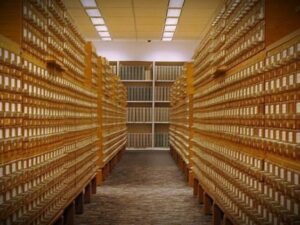Android Studio: Complete guide of android app development
- Description
- Curriculum
- FAQ
- Reviews
Android Studio : Complete guide of android app development:
Learn Android Studio with kings engineering in Hindi. In this Android Studio course we are going to learn App Development from scratch an our goal is to be a master in Android Studio . This course is in Hindi language so it’s very easy to understand basic concepts and easily understand the problem while we face during the coding. At the completion of the course you definitely mention the Android Studio in your resume. And you are able to develop Android Studio based App . With this knowledge you can start any development tool to make projects. If you are new in Android Studio guaranteed after this Android Studio course you will familiar to run the build Android Studio based application and help you to develop your coding performance.
From 12th stander, Diploma, Engineering and above can be avail this Android Studio course. If you’re in other industry like mechanical or non-it filed this video is best suitable for you. Basic and essential points are covered in this Android Studio course.
We are going to provide a required CODE which we are shown in video. Feel free to make practice in Android Studio
Android Studio | Android Studio App Development | Android Studio
-
1IntroductionVideo lesson
-
2Android studio installationVideo lesson
-
3Android studio setup for javaVideo lesson
-
4First project creation and deployment in android phone- watch and then tryVideo lesson
-
5Emulator in details- If your not going to use you can skip this videoVideo lesson
-
6Interface of android studio-Just watchVideo lesson
-
7Folder structure in shortVideo lesson
-
8LogcatVideo lesson
-
9Android work structure - relation between java, xml, recourse-- just watchVideo lesson
-
10Android UI designing sessionVideo lesson
-
11Android work structure - relation between java, xml, recourse - just watchVideo lesson
-
12Xml design- Import elements- Image view, button, text.Video lesson
-
13Attributes panel and Attributes of componentsVideo lesson
-
14Layout design basicsVideo lesson
-
15Linear LayoutVideo lesson
-
16Relative layoutVideo lesson
-
17Login Page designVideo lesson
<?xml version="1.0" encoding="utf-8"?>
<shape xmlns:android="http://schemas.android.com/apk/res/android" >
<stroke android:width="1dp"
android:color="@color/scroll_backtext"/>
<gradient
android:angle="225"
android:startColor="@color/logo_image_background"
android:endColor="@color/logo_image_background"/>
<corners
android:bottomLeftRadius="10dp"
android:bottomRightRadius="10dp"
android:topLeftRadius="10dp"
android:topRightRadius="10dp" />
</shape>