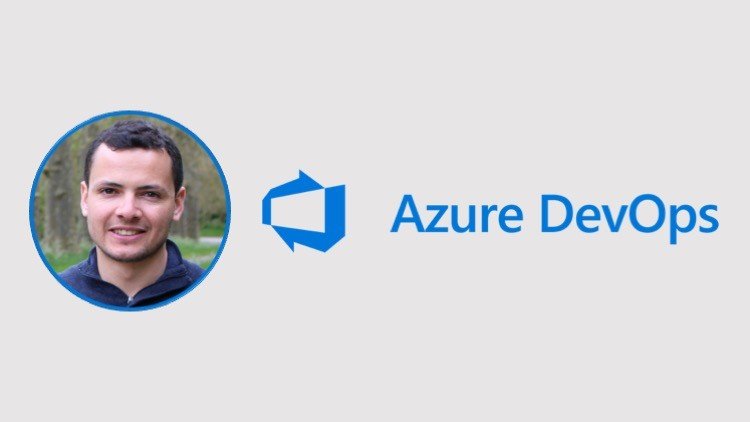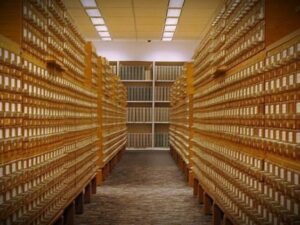Learn Azure DevOps CI/CD pipelines
- Description
- Curriculum
- FAQ
- Reviews
Are you a developer and you want to learn more about DevOps ?
Are you looking for a practical guide to get you started with Continuous Integration and Continuous Deployment ?
Are you working on Web, Mobile, Container or Database projects and you want to implement CI/CD ?
This course will show you demos for how to create CI/CD pipelines for different type of projects.
You will start with web applications: Java, .NET Core and NodeJs.
Then, you will see mobile apps with Xamarin and deployment into App Center.
Next, you will see how to create CI/CD for Docker applications and deploy to Kubernetes.
After that, you will include the Database in the pipelines. You will be given a demo with SQL Server with deployment into Microsoft Azure Cloud.
And you will use ARM templates to provision resources in Azure.
Those pipelines will run unit tests, functional tests and static source code analysis with Sonar Cloud.
You will also see good practises for securing keys and secrets using Azure Key Vault.
Technologies: Microsoft Azure Cloud, Sonar Cloud, App Center, Azure DevOps.
The list of demos:
-
CI/CD pipelines for Java app
-
CI/CD pipelines for .NET Core app
-
CI/CD pipelines for SQL Server Database
-
Deploy ARM templates into Azure (IaC)
-
Complete CI/CD pipelines for Web App and SQL Server Database
-
CI/CD pipelines for Kubernetes
-
CI/CD pipelines for Mobile app
-
CI/CD pipelines for Node.js app
-
Secure DevOps Kit for Azure
-
IaC with Terraform
-
21Basic YAML CI Pipeline for Web AppVideo lesson
-
22[YAML] Basic YAML CI Pipeline for Web AppVideo lesson
-
23[YAML] Complete YAML CI Pipeline for Web App & DatabaseVideo lesson
-
24[YAML] Running the complete YAML CI Pipeline for Web App & DatabaseVideo lesson
-
25[YAML] Complete YAML CI/CD Pipeline for Web App, Database & InfraVideo lesson
-
26[YAML] Running complete YAML CI/CD Pipeline for Web App, Database & InfraVideo lesson
-
42Introduction to hosting Build AgentsVideo lesson
-
43Running Build agent on Azure VMSSVideo lesson
-
44Running Build agent on a Virtual MachineVideo lesson
-
45[Demo] Running Build agent on a Virtual MachineVideo lesson
-
46Running Build agent on a Docker ContainerVideo lesson
-
47[Demo] Running Build agent on a Docker ContainerVideo lesson
-
48Running Build agent on Kubernetes clusterVideo lesson
-
49[Demo] Running Build agent on Kubernetes clusterVideo lesson
-
50Scaling Build agents on Kubernetes using KEDAVideo lesson
-
51[Demo] Scaling Build agents on Kubernetes using KEDAVideo lesson
-
56Service Principal in AzureVideo lesson
-
57[Demo] Service Principal in AzureVideo lesson
-
58Service Principal in Azure DevOpsVideo lesson
-
59[Demo] Service Principal in Azure DevOpsVideo lesson
-
60Azure Managed IdentityVideo lesson
-
61[Demo] Azure Managed IdentityVideo lesson
-
62Azure Managed Identity for VMVideo lesson
-
63[Demo] Azure Managed Identity for VMVideo lesson